Online courses are more popular these days than ever before. The fundamental reason behind their appeal and popularity is their availability. Any trainer can create and provide courses to the whole planet and learners from all over the world can easily and cheaply enrol into courses. But as nature has it, with everything good, comes some challenges that we must deal with. The greatest challenge for teaching people online, behind a screen, is engagement. Or perhaps lack of it! Learners often get distracted by the small screen of their mobile phones as opposed to paying attention to what is in front of them, on the big screen.
Our digital screens these days are multifunctional and seem to be designed to distract. The tech sector has monetised attention and so they are doing everything they can to grab people’s attention away from whatever it is they are doing, so they can make money, and then make better tech.
If you want to teach online, even before you decide on the details of what to teach, you must think of strategies and techniques you can use throughout your online course to keep your learners engaged. This applies whether it is pre-recorded e-learning, live virtual, videos, live streaming, online platforms, AR/VR or whatever system. You want participation and attention to elevate the overall learning journey; without holding their attention you cannot teach them much.
I am always looking for techniques we can use to improve engagement; as a trainer, you never have enough of such techniques, and you can never have enough of their attention! The situation is quite different in face-to-face instructor-led courses; a simple direct look, some silence in the room or direct questioning can quickly give you some engagement. Online, such techniques are harder to use and often impractical.
Here, I share a series of effective and distinctive strategies that I have found particularly successful in making courses delivered online more engaging.
I have been meticulous to present only actionable methods. I avoid (and despise) giving vague advice such as “Use the Power of Active Learning”, because it doesn’t really do much for us trainers. I am also avoiding heavy reliance on tech to increase engagement. Yes, VR/AR makes courses engaging, but if I say, “Turn Your Course into a VR/AR Experience”, it is not really that useful. It is a big undertaking to develop and deploy software solutions of this kind and such statements are not going to get us anywhere. So, here, I am focusing on methods and easily obtainable tools (often software tools) that you can easily implement to increase engagement in your digital classrooms.
Interactive Video Sessions with Real-Time Polling
Instead of passive lectures, transform your video sessions into interactive experiences. Use platforms that allow for real-time polling and quizzes during the video presentation. This can be as simple as posing a question related to the topic and having learners submit their answers through a poll. For instance, if you are discussing a historical event, you could ask, “Which factor do you think was most influential in this outcome?” and present multiple choices. This approach not only keeps learners on their toes but also instantly gauges understanding and fosters a dynamic learning environment.
Structured Breakout Rooms for Peer Learning
Leverage the breakout room feature available in most virtual meeting platforms to facilitate small group discussions or problem-solving sessions. Assign a specific task or question for each group to tackle, ensuring the activity is tightly aligned with the course objectives. For example, in a course on project management, assign each group a different project scenario where they must outline a project plan using a shared document. This technique encourages collaboration and allows learners to apply concepts in a controlled, yet realistic setting.
Dynamic Visual Aids with Interactive Elements
Incorporate interactive visual aids such as ThingLink into your presentations to transform static images into rich, engaging experiences. For a course on anatomy, an instructor might use an interactive image of the human body where learners can click on different organs to learn more about their functions. This not only makes the content more digestible but also caters to visual learners and adds an element of exploration to the learning process.
'Ask Me Anything' (AMA) Sessions
Schedule regular AMA sessions where learners can submit questions ahead of time or ask live questions about the course material, the instructor's research, or related topics. This format encourages curiosity and allows learners to steer the conversation towards areas of personal interest, making the learning experience more relevant and engaging.
Peer Teaching Assignments
Assign learners the task of teaching a small portion of the course content to their peers. This could be done through short presentations in breakout rooms or through pre-recorded videos shared with the class. For example, in a course on digital marketing, each learner could be tasked with presenting a case study of a successful digital marketing campaign, highlighting the strategies used and the outcomes achieved. This technique not only reinforces the learner’s understanding but also adds variety to the course content.
Generative AI Visualisation
Leverage generative AI tools like Midjourney or DALL-E to enable learners to create novel images related to course content, enhancing learning and memorisation.
Start with an introduction to these AI tools to guide learners in transforming textual ideas into visual artworks. For example. Get learners to generate visuals on historical events for a history course, or in a course on environmental science, get them to create images that depict the future impact of climate change on different ecosystems or cities. Midjourney is particularly imaginative when it comes to depicting futuristic dystopian environments! In a course on graphic design, get learners to create flat compositions based on your specific topic of training.
Next, get learners to share their best works in an online gallery, chat system or forum. Get each learner explain why they like the image their created and how they made it. This interactive sharing creates an environment where you can discuss important topics related to the course. It encourages learners to delve deeper into the subject, supported by peer feedback focused on the creativity and accuracy of their visual representations. Such unique visual content is also quite memorable and leads to strong associations, which can then help maximise retention of content for longer.
Virtual Field Trips and Guest Speakers
Organise virtual field trips or invite guest speakers to your live sessions. This could range from a virtual tour of a historical site relevant to your course topic to a live Q&A with an expert in the field. For instance, a course on environmental science might include a virtual tour of a sustainable energy facility or a live session with a climate change researcher. If learners have access to VR devices, get them to use the free Google Earth VR and explore a particular region of the planet, related to your course topic, and then talk about it afterwards. These experiences not only enrich the course content but also provide learners with fresh perspectives and real-world insights.
Interactive Icebreakers
Use interactive icebreakers and energisers that help build rapport among participants and keep them engaged. See our collection of icebreakers for online courses to get ideas on what to include. We also have traditional icebreakers for face-to-face courses that can inspire you. You should also consider using tools like Mentimeter to create fun, anonymous polls or word clouds where learners can share their interests, expectations, or fun facts about themselves. Use icebreakers early in the course to make online learners, often coming from all the world, feel more comfortable with each other. Use icebreakers throughout the course along with breakout groups to mix up learners and create an environment where everyone gets to interact with everyone else. If you have many learners in your course, you can use our Clock Buddies Generator to mix up groups efficiently and repeatedly to maximise interactions systematically while also making the process fun.
Digital and Interactive Workbooks
Consider using interactive e-books or creating digital workbooks that include embedded quizzes, simulations, and reflective questions. These resources can be used to supplement live sessions, allowing learners to engage with the material at their own pace while still providing opportunities for active learning and self-assessment.
Live Debates on Relevant Topics
Organise live debates on topics relevant to the course material. Divide your class into two groups and assign opposing viewpoints on a contentious issue. For example, in a business ethics course, you might debate the ethics of consumer data collection by tech companies. Or whether it is beneficial to society to spend a significant amount of worldwide collective time everyday to respond to cookie pop-ups! This technique encourages critical thinking, research skills, and active engagement with the course material.
Gamified Quizzes with Immediate Feedback
Utilise platforms like Kahoot! or Quizizz to create gamified quizzes that provide immediate feedback. These platforms make it easy to design engaging, competitive quizzes that can be used to review material, test understanding, or introduce new concepts. The instant feedback mechanism helps learners quickly identify areas of misunderstanding, while the competitive element keeps them engaged and motivated.
Learner-Created Quiz Competitions
Encourage learners to create their own quizzes on the course content and host a quiz competition where learners take turns presenting their quizzes to the class. This not only reinforces their understanding of the material but also adds an element of peer-to-peer learning and engagement.
Interactive Case Studies with Branching Scenarios
Utilise tools like Twine to create interactive case studies with branching scenarios. Present a scenario related to your course content and allow learners to make decisions at key points, leading to different outcomes. In a leadership course, for instance, you might present a leadership challenge and let learners choose how to respond, with each choice leading to different consequences and learning points.
Virtual Scavenger Hunts
Create a virtual scavenger hunt where learners must navigate through online resources, websites, and digital libraries to find answers to clues related to the course content. This can be an exciting way to familiarise learners with important resources and reinforce their research skills.
Role-Playing Exercises
Implement role-playing exercises where learners must assume the roles of different stakeholders in a scenario related to the course content. For a course on international relations, learners might role-play as diplomats from different countries negotiating a treaty. This technique helps learners understand different perspectives and develop empathy and negotiation skills.
Collaborative Mind Mapping
Use digital tools like Miro or MindMeister to facilitate collaborative mind mapping sessions. Start a session with a central idea or problem and have learners contribute by adding related concepts, questions, and solutions. This visual and collaborative approach can help in organising thoughts and fostering a deeper understanding of complex topics.
Personal Learning Projects
Encourage learners to undertake personal learning projects related to the course content. Allow them to choose a topic of interest, conduct independent research, and present their findings to the class. This approach not only personalises the learning experience but also encourages self-directed learning and intrinsic motivation.
Digital Storytelling
Incorporate digital storytelling where learners use tools like Adobe Spark or Canva to create and share stories related to the course content. For a course on environmental science, learners might create digital stories about conservation efforts. This method taps into creative skills and makes learning more memorable.
Synchronous Online Workshops
Host synchronous online workshops where learners can apply course concepts in real-time. For example, in a programming course, conduct a live coding workshop where learners follow along and build a simple application. Share your screen as you code a project from scratch, inviting learners to code along with you. Pause periodically to answer questions or highlight key concepts. This real-time interaction demystifies complex topics and reinforces learning through practice. This hands-on approach reinforces learning through doing.
Equally, if you are teaching 3D graphics with some software, you can have a live session where learners can see you doing the work, while they follow what you do on their own systems. They can ask questions through a chat system to influence the direction of the course and teaching. Running live online demos are certainly challenging and subject to random failure events (like software crashes, network latency, etc.) so only engage in such live sessions after you have practiced presenting pre-recorded videos, where you have ample time to edit the final results.
Podcast Projects
Assign learners to create short podcast episodes on course-related topics. They can work in groups to research, script, and record their episodes, which can then be shared with the class. This project taps into auditory learning preferences and develops skills in research, teamwork, and communication.
Interactive Infographics
Get learners to create and share interactive infographics that summarise or explain key concepts covered in the course. Tools like Canva or Piktochart make it easy to design engaging visuals. Get learners to share these in forums, chat platforms or live sessions and then initiate a discussion around them to increase engagement and learning.
Choose-Your-Own-Adventure Stories
Have learners create choose-your-own-adventure stories related to the course content using tools like Inklewriter. These interactive stories can cover scenarios from the curriculum, allowing peers to make decisions and see their consequences. For example, if you are teaching negotiation skills, you can apply the concept of “Choose-Your-Own-Adventure” (CYOA) stories.
In educational contexts, this framework refers to a structured approach that allows for the creation of interactive stories or scenarios where the reader or participant can make choices that influence the direction and outcome of the story. This framework is characterised by its branching narrative structure, offering various paths and endings based on decisions made by the participant at key points in the story. In the context of education and training, a CYOA framework can be used to design learning experiences that simulate real-world challenges, dilemmas, or situations relevant to the course content. It typically contains, narrative development, decision points, branching paths, multiple endings and feedback & reflection.
This method engages learners by placing them in the heart of real-world situations, encouraging critical thinking, problem-solving, and application of course concepts in a safe, controlled environment. This creative exercise enhances engagement with its strong emphasis on storytelling.
Real-Time Collaborative Documents
Use collaborative platforms like Google Docs or Microsoft Teams for real-time group assignments. Learners can work together to compile research, draft reports, or create presentations, offering a dynamic and interactive way to learn and collaborate.
Online Exhibitions
Have learners create digital portfolios or exhibitions of their work, which they can present to the class in a virtual gallery format. This method is especially effective for courses in the arts, design, or any subject where visual projects are a key component.
Peer Mentoring Programs
Pair up learners in a mentor-mentee relationship, where more advanced or experienced learners can provide guidance and support to newer learners. This fosters a sense of community and provides a personalised learning experience.
“Day in the Life” Role Plays
Have learners role-play a day in the life of a professional in their field of study. Learners can share their experiences through video diaries or live presentations, offering a practical insight into their future careers. This can easily excite learners on the “art of possible” and increase engagement with course content.
Virtual Coffee Breaks
Organise virtual coffee breaks where learners and instructors can informally discuss course material, share experiences, or explore topics of interest. This builds community and makes the virtual environment more personal and engaging.
Implementation of Engagement Techniques
That should give you plenty of tools and techniques to get started. Each of these techniques offers a practical, action-based strategy for engaging learners in a virtual learning environment. The key to successfully implementing these techniques lies in careful planning and a willingness to experiment with new approaches.
Start by integrating one or two techniques into your course and gather feedback from learners to assess their impact. Be prepared to adapt and modify your strategies based on what works best for your specific learner group and course objectives. Remember, the goal is to make learning not only informative but also enjoyable and memorable for all participants.
I will keep this list updated as I come across interesting engagement techniques and as immersive learning technology is developed further.
As always, please let me know in the comments section what techniques work best for you and if you have other effective engagement techniques that you like to share with the training community.

About the Author
Dr Ethan Honary is the founder of Skills Converged Ltd. A training consultant, researcher, author and designer with an aim to help trainers worldwide to improve training delivery and course design.
Table of Contents
Interactive Video Sessions with Real-Time Polling
Structured Breakout Rooms for Peer Learning
Dynamic Visual Aids with Interactive Elements
'Ask Me Anything' (AMA) Sessions
Virtual Field Trips and Guest Speakers
Digital and Interactive Workbooks
Live Debates on Relevant Topics
Gamified Quizzes with Immediate Feedback
Learner-Created Quiz Competitions
Interactive Case Studies with Branching Scenarios
Choose-Your-Own-Adventure Stories
Real-Time Collaborative Documents
Implementation of Engagement Techniques
Course Design Strategy
Available as paperback and ebook
Online Train the Trainer Course:
Core Skills
Learn How to Become the Best Trainer in Your Field
Train The Trainer Book
Available as paperback and ebook
Explore Topics
Longform Train the Trainer Guides
All In-Depth Articles
CPD Accredited
Online Train the Trainer Course: Core Skills
Learn How to Become the Best Trainer in Your Field
Full Course Details
How to Reference This Article
Honary, E. (2024) "Boost Engagement on Screen: A Comprehensive Set of Strategies for Online Teaching", Skills Converged. Retrieved from: https://www.skillsconverged.com/blogs/train-the-trainer/boost-engagement-on-screen-a-comprehensive-set-of-strategies-for-online-teaching


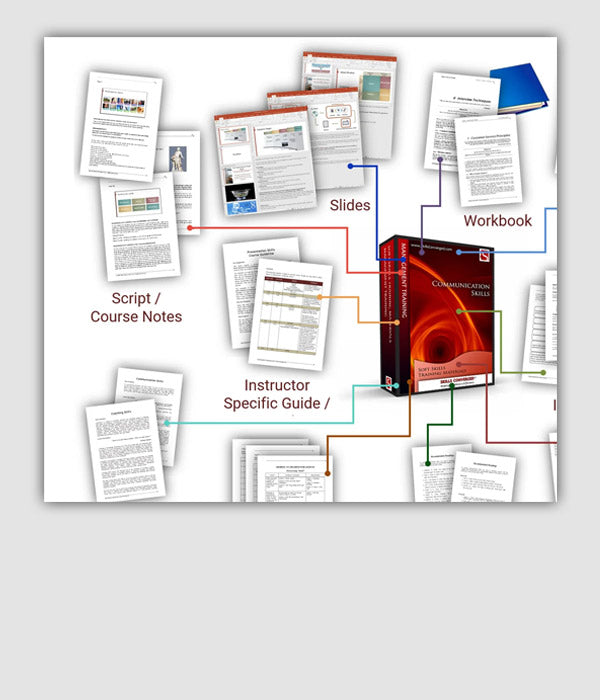
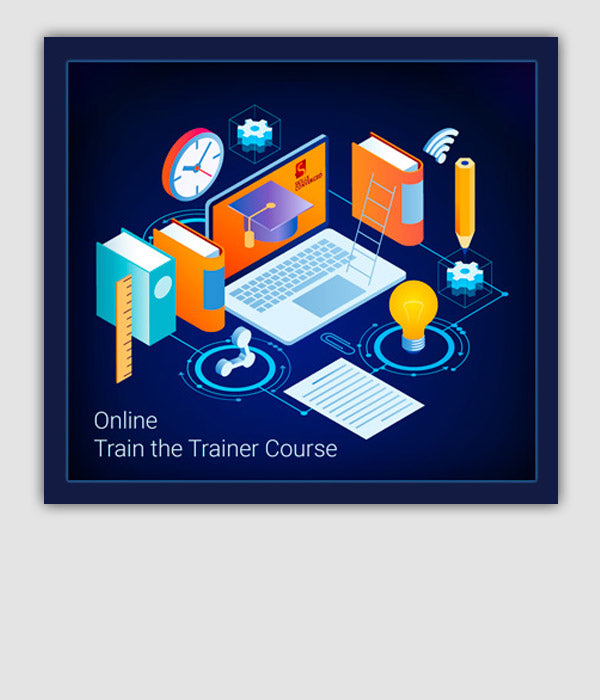
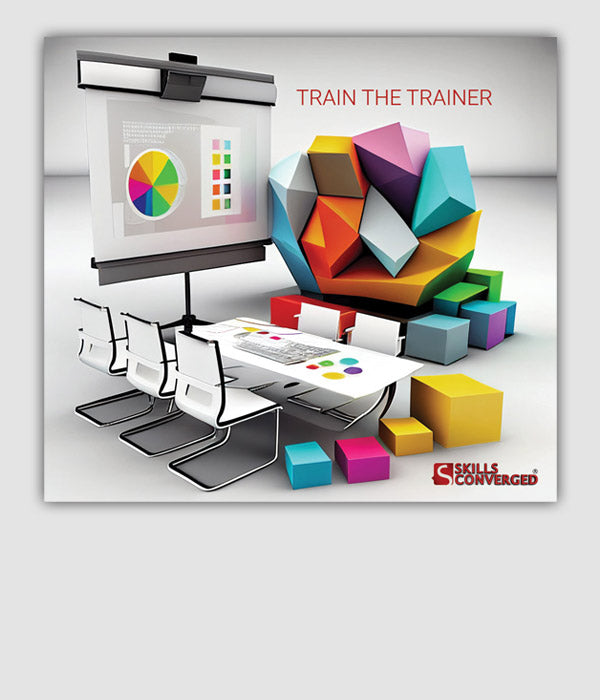





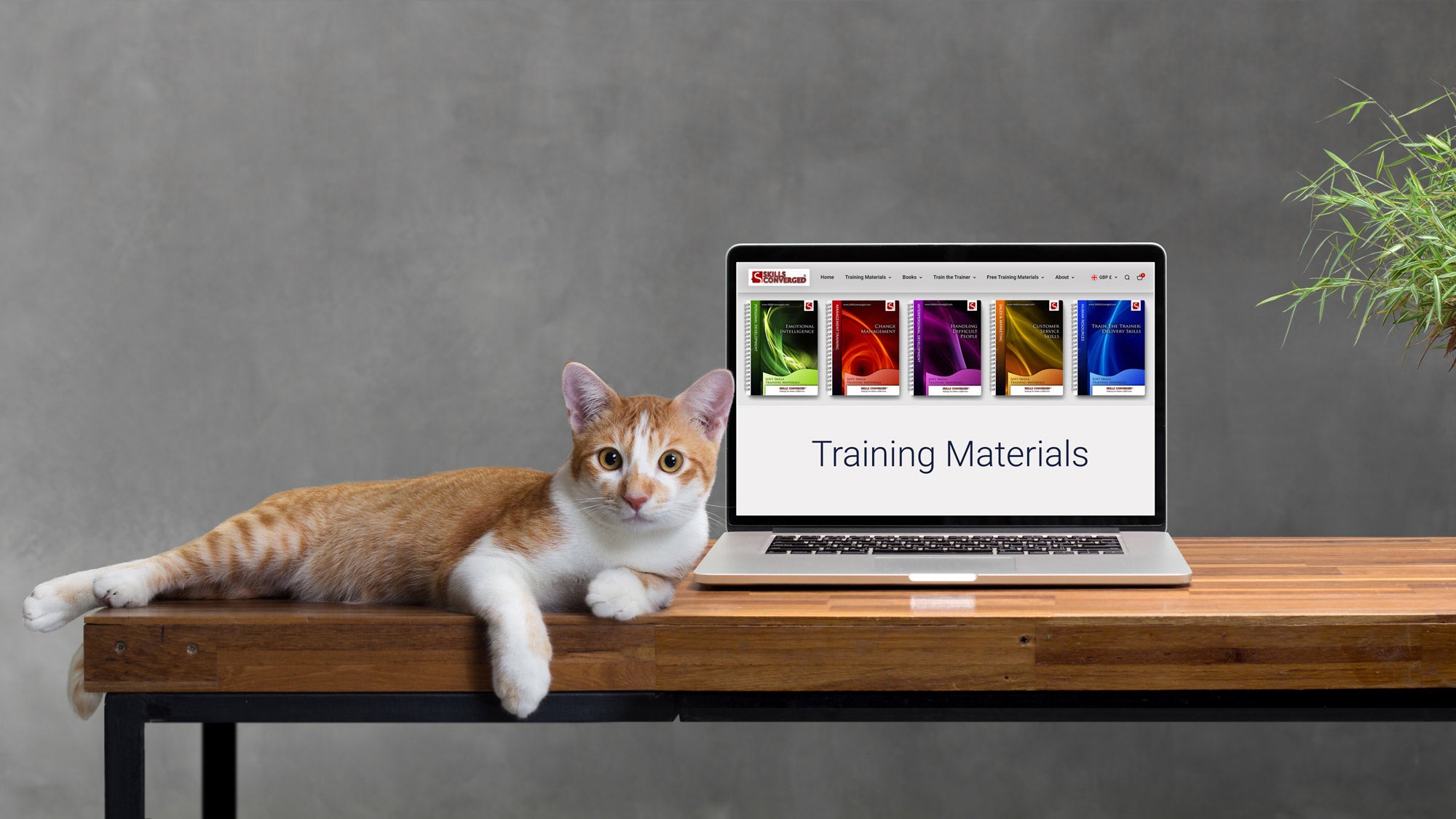
1 comment
Mary Rose Vella
Thank you for sharing these online learning strategies. Some of them I already use, but others were new to me. I use a lot of games, quizzes discussions and videos to keep them engaged.
Thank you again.
Mary Rose
Leave a comment
All comments are moderated before being published.
This site is protected by hCaptcha and the hCaptcha Privacy Policy and Terms of Service apply.