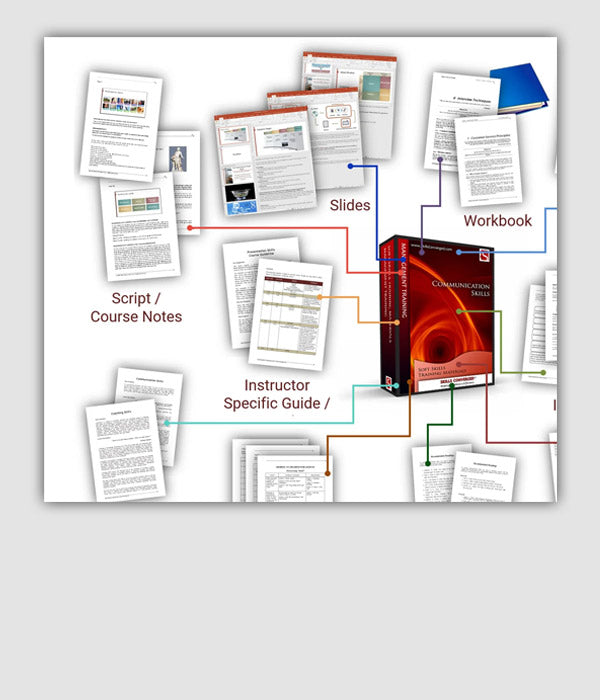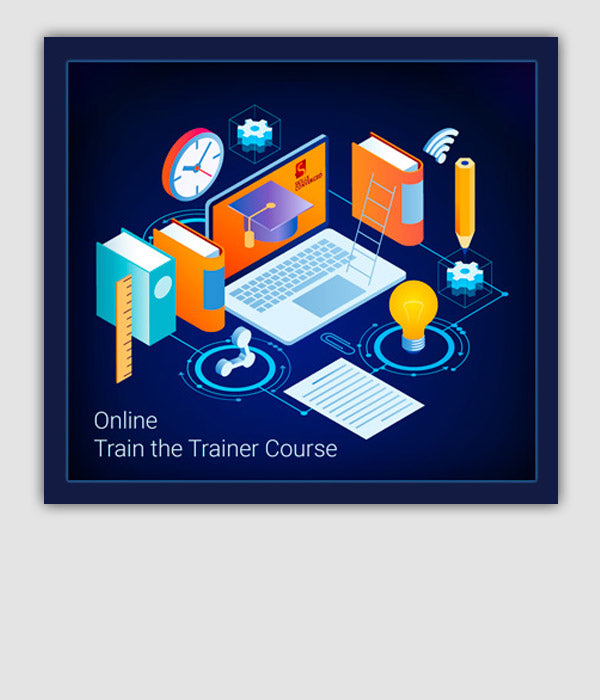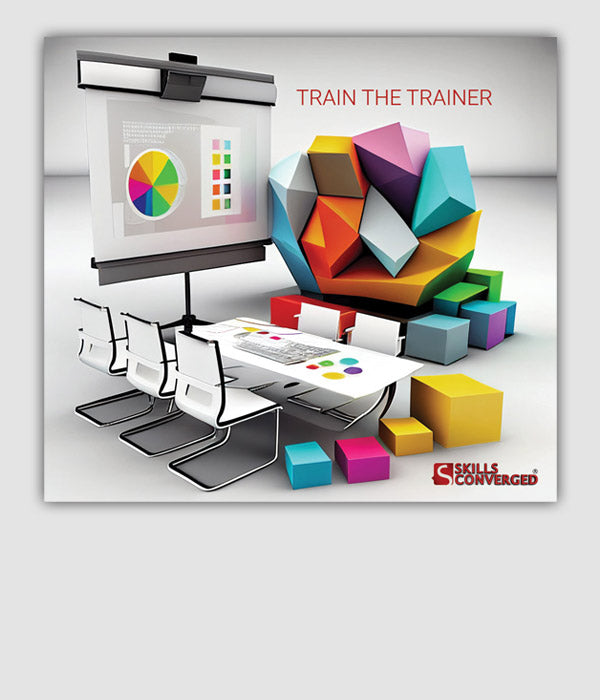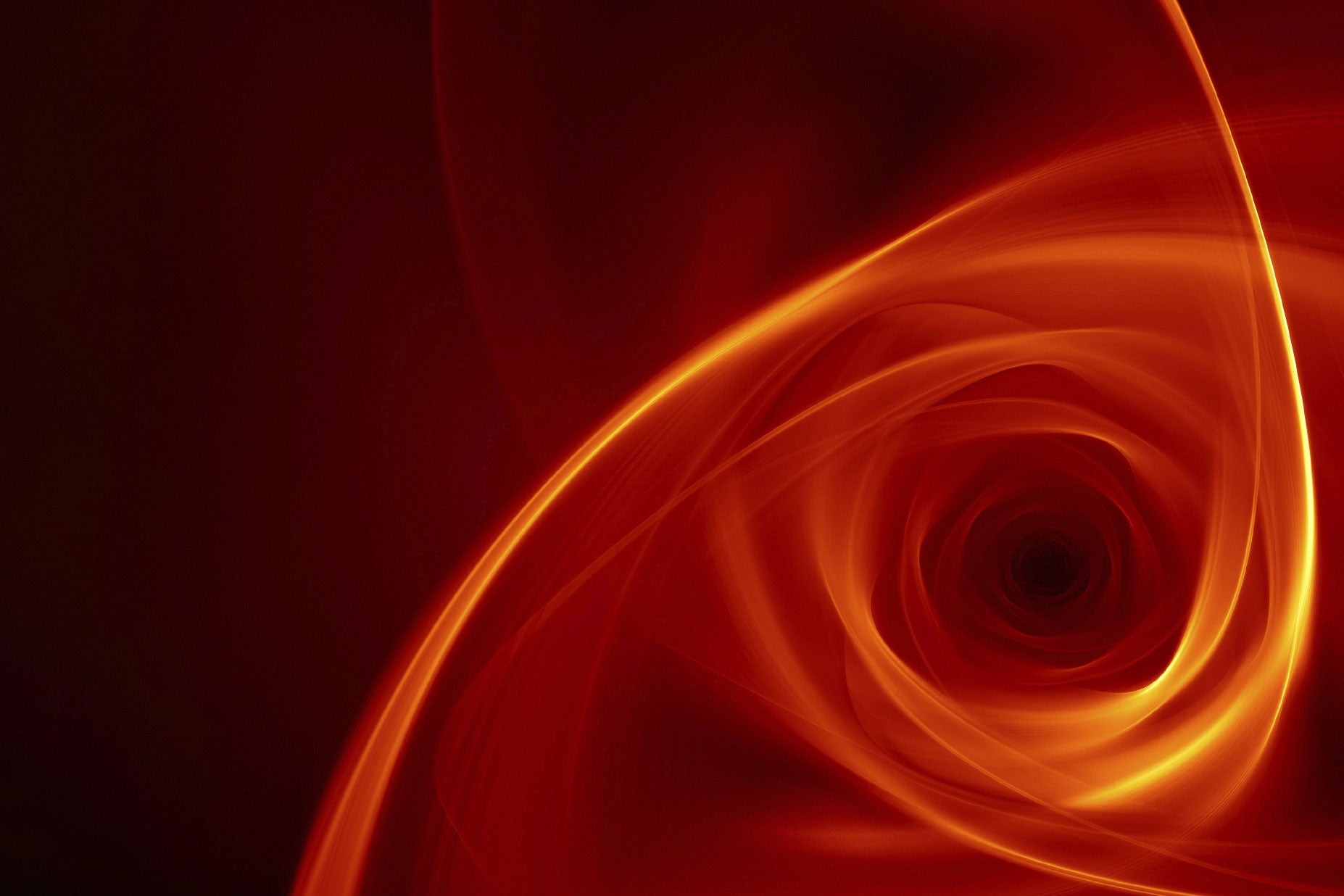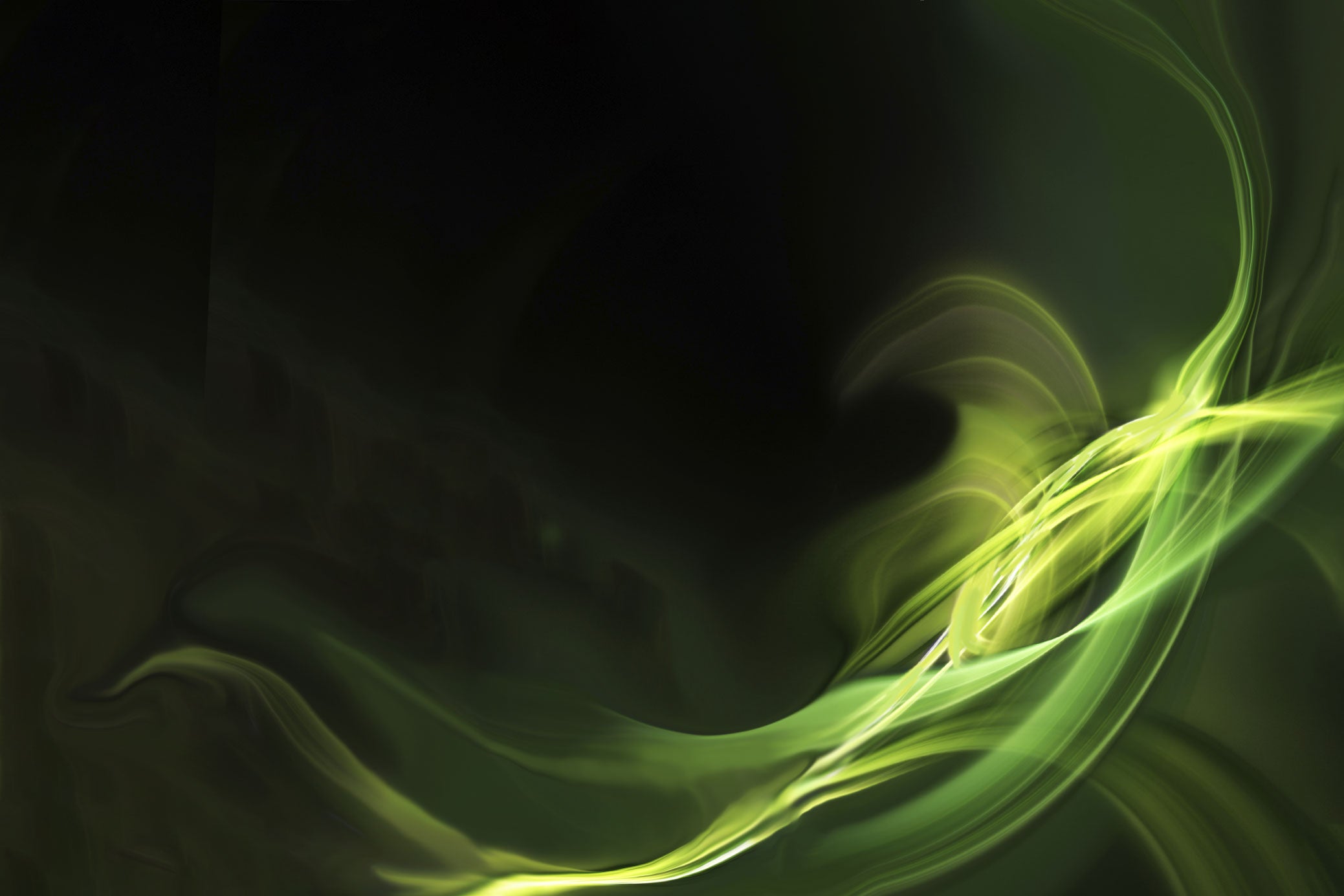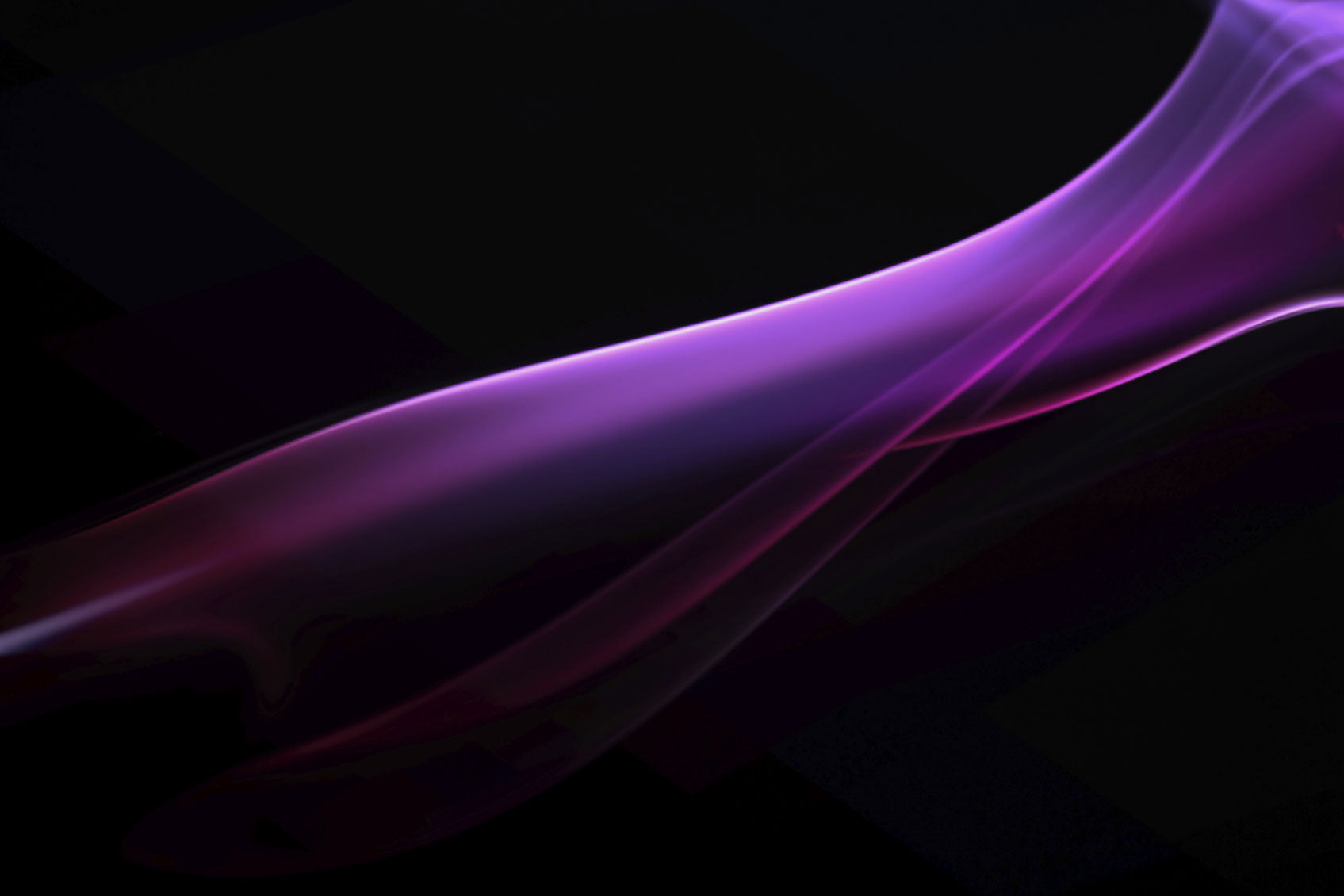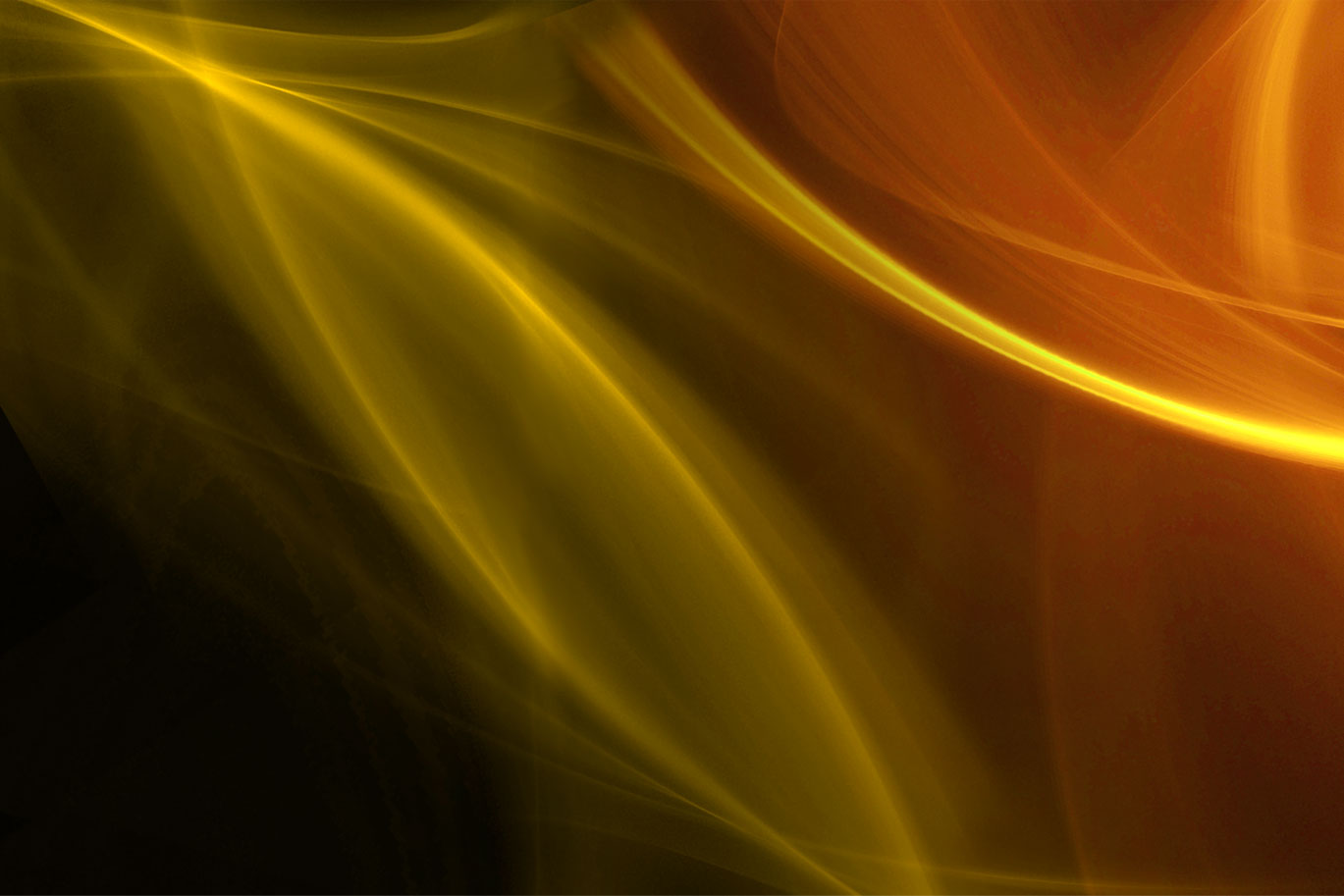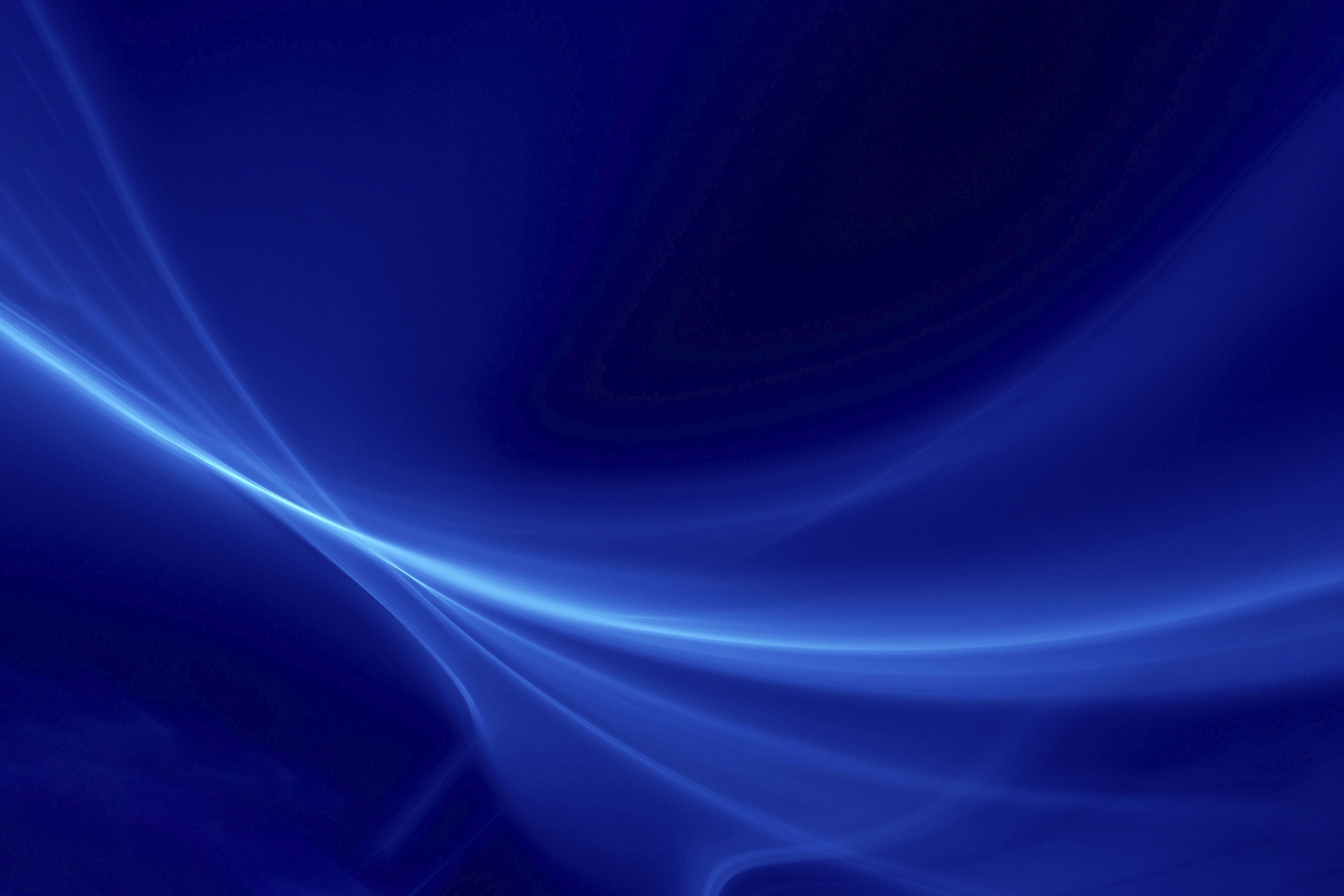FAQ on Downloading Purchased Products
I cannot download the file, the connection keeps dropping. What should I do?
It is possible that your internet connection to our server is patchy. A great solution is to use a download manager which resumes download from the last point when a connection is dropped. For this, please use Google Chrome, Edge or Firefox browsers which both have a built in download manager. This will significantly improve your downloading performance. Both software can be downloaded for free from the net.
I cannot open the zip file. I get an error that says CRC failed.
It is possible that the zip file is not completely downloaded. Packages vary in size but can sometimes be more than 100MB. Download the zip file again using a download manager as per instructions given above.
I can open everything in the zip package but not the slides. What should I do? Can you send the slides by email?
Our experience with customers reporting this error is that this suggests the zip file has not been fully downloaded. This could be because of several reasons:
- You might have an intermittent connection. Use a download manager, or use the built-in version provide in Google Chrome so that you can download the zip file without running out of download attempts while making sure you get the complete file.
- You might be opening the zip file sooner than it is downloaded. If this happens you get most of the small files, but large files such as slides will get corrupted. Please use the download link to save the zip file to hard disk first. Once the download is completed and you got the complete zip file, then proceed to uncompress the zip file and access the content.
Since the files are large (some slides can be as large as 50MB) we cannot send the files by email; they will get blocked by email servers. Please consider the above suggestions as they most often lead to a successful download.
I want to edit the course notes but it comes in PDF format. I thought this file was supposed to be editable. Where can I get the editable version?
The course notes are provided in PDF for your convenience so you can easily print them. The original word file is too large which is why it is not included in the package. However, you can easily generate this file from the MS PowerPoint file included in the package. To do this, please refer to the instructions given at the end of “General Course Guideline - READ ME FIRST.pdf” file. You can then edit the generated word if you wish.
I only have a few download attempts left. I am concerned if I cannot download the files.
Please use a download manager so that any distruption does not count towards a download attempt. We recommend using Google Chrome or Firefox to download the files (They are free) as they have excellent download managers.
How can I open the zip file?
If you are using Windows, you can do this with the built-in compressed folder functionality. Follows these steps to access our training package:
- Use the link provided in the email to download the file.
- Save the file into a folder of your choice. For example, suppose you downloaded SupervisorySkills.zip
- Go to the file and open it either by double clicking it or using Open With -> Windows Explorer.
-
There are two folders here:
- SupervisorySkills-Office 2003
- SupervisorySkills-Office 2007-2010-2013-2016-365
- Select the folder that is suitable for your office version
- Create a "Supervisory Skills Training Materials” folder on your desktop
- To extract your chosen folder, drag it from the compressed folder window to the "Supervisory Skills Training Materials” folder that can created on your desktop
- Now you have the files in a folder on your desktop. You can relocate the folder to an appropriate location on your hard disk to organise your training materials.
- Keep a copy of the original zip file you downloaded as a safe backup of the original content