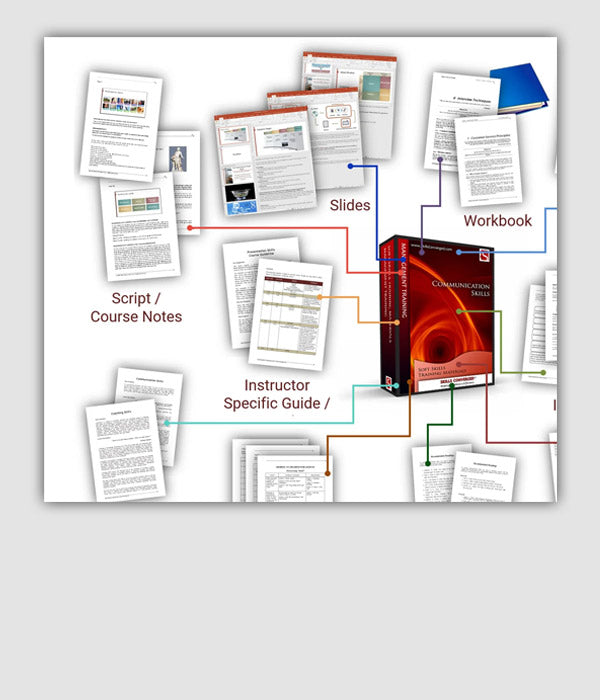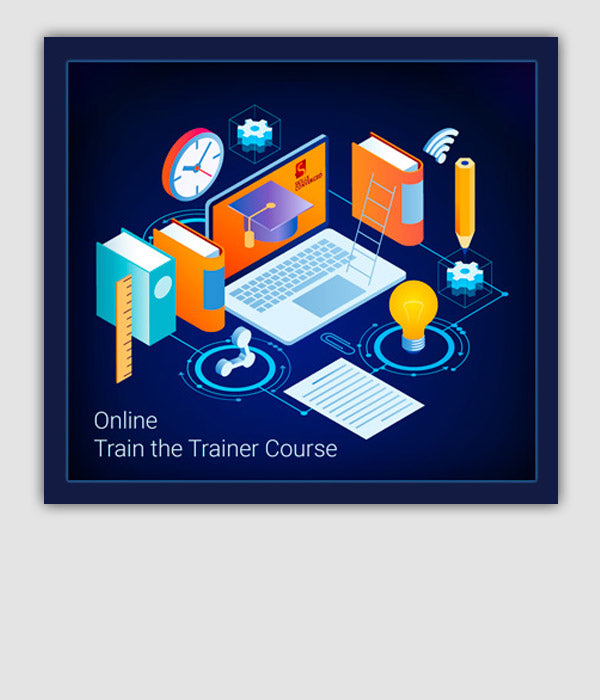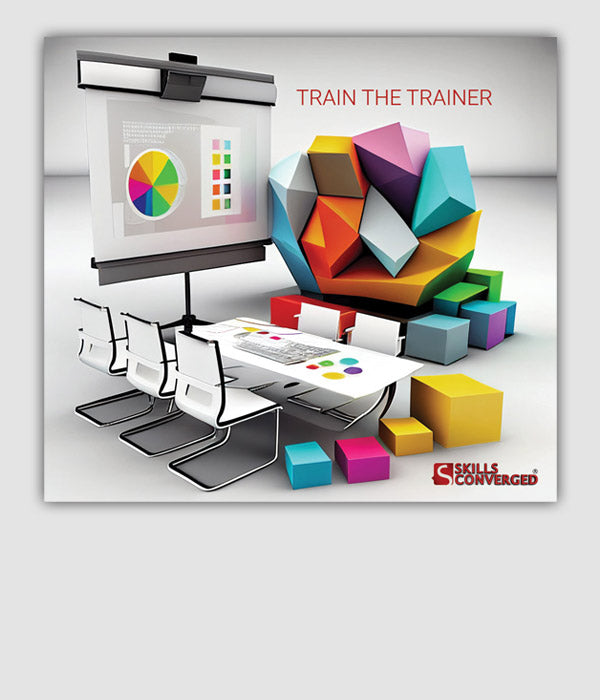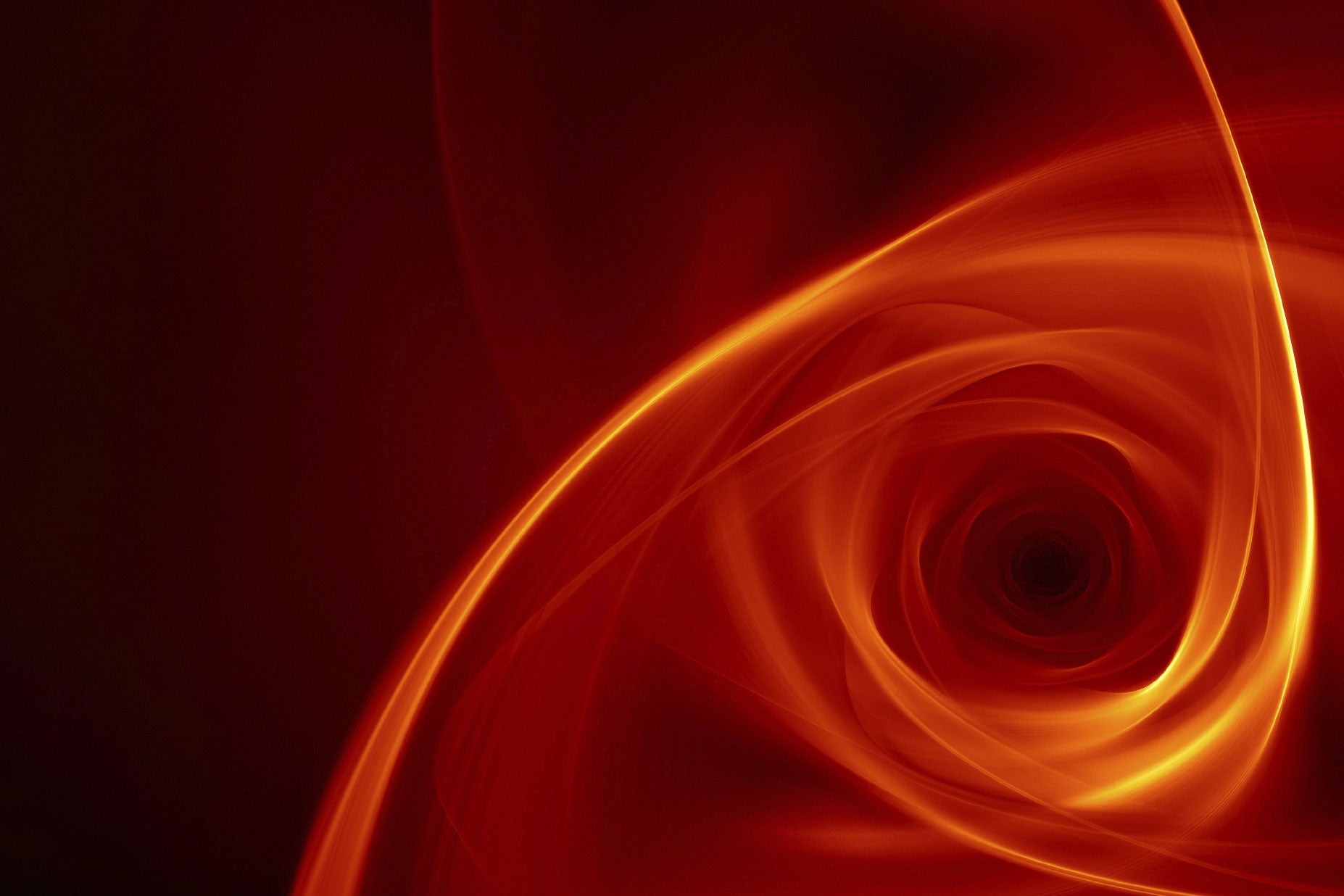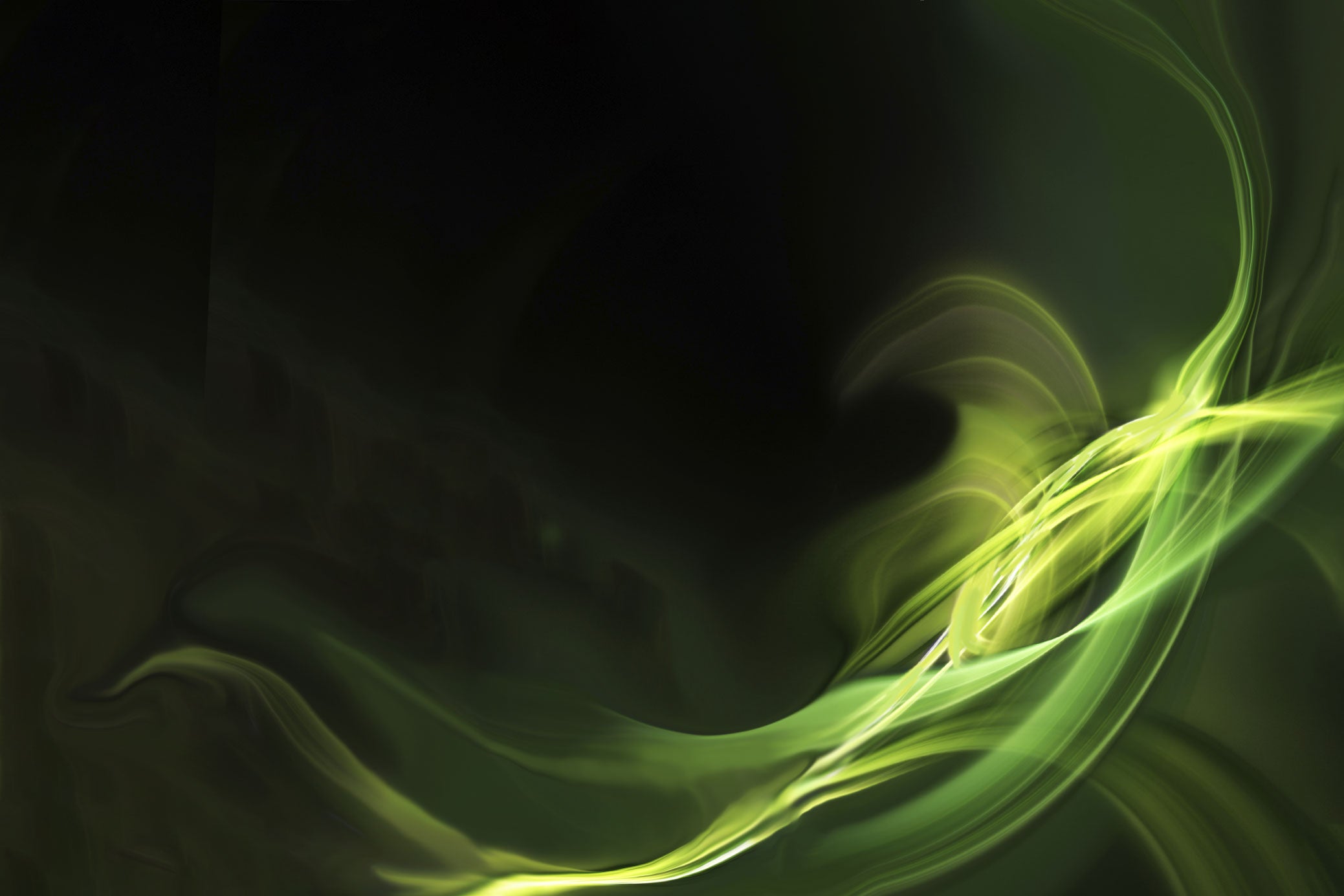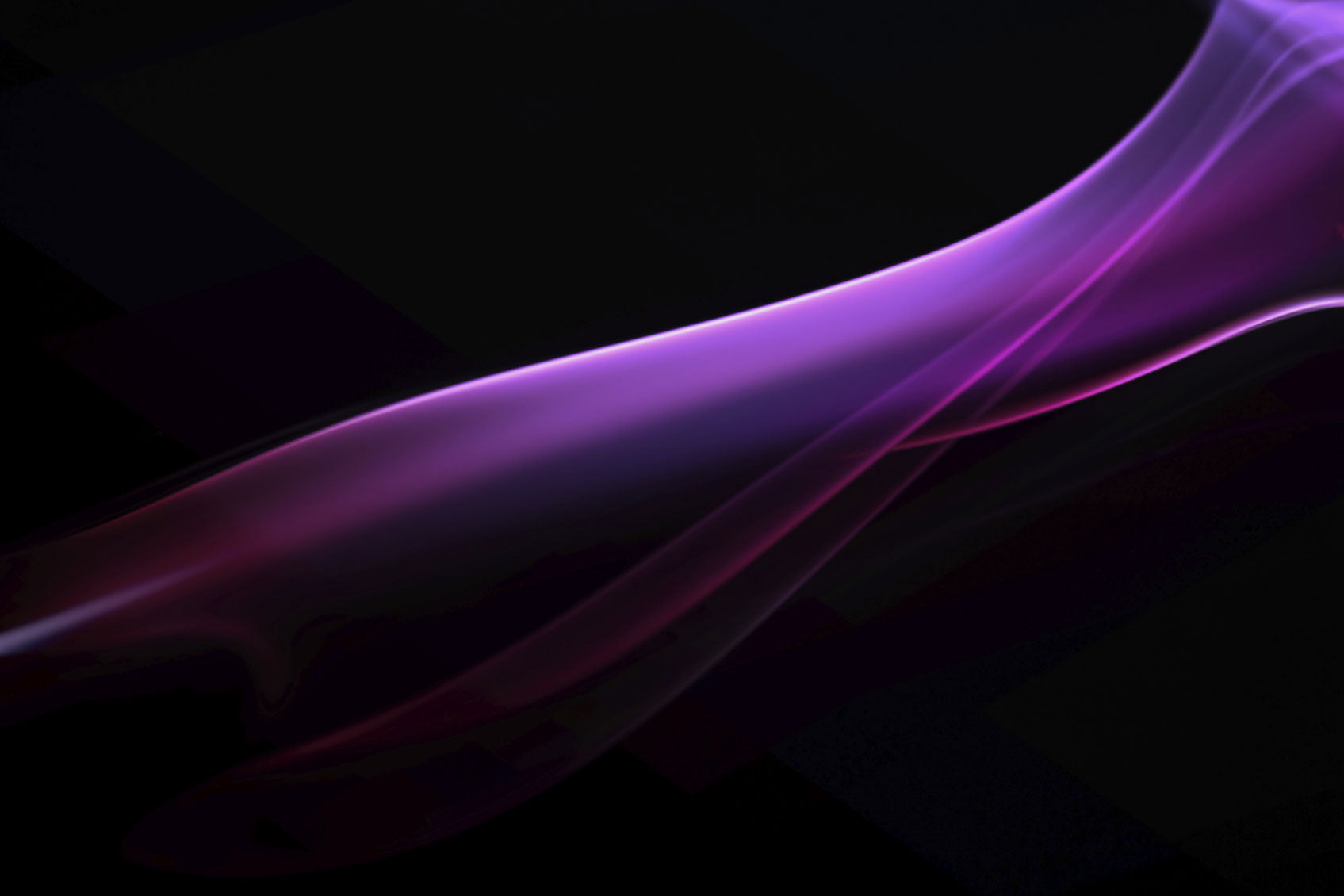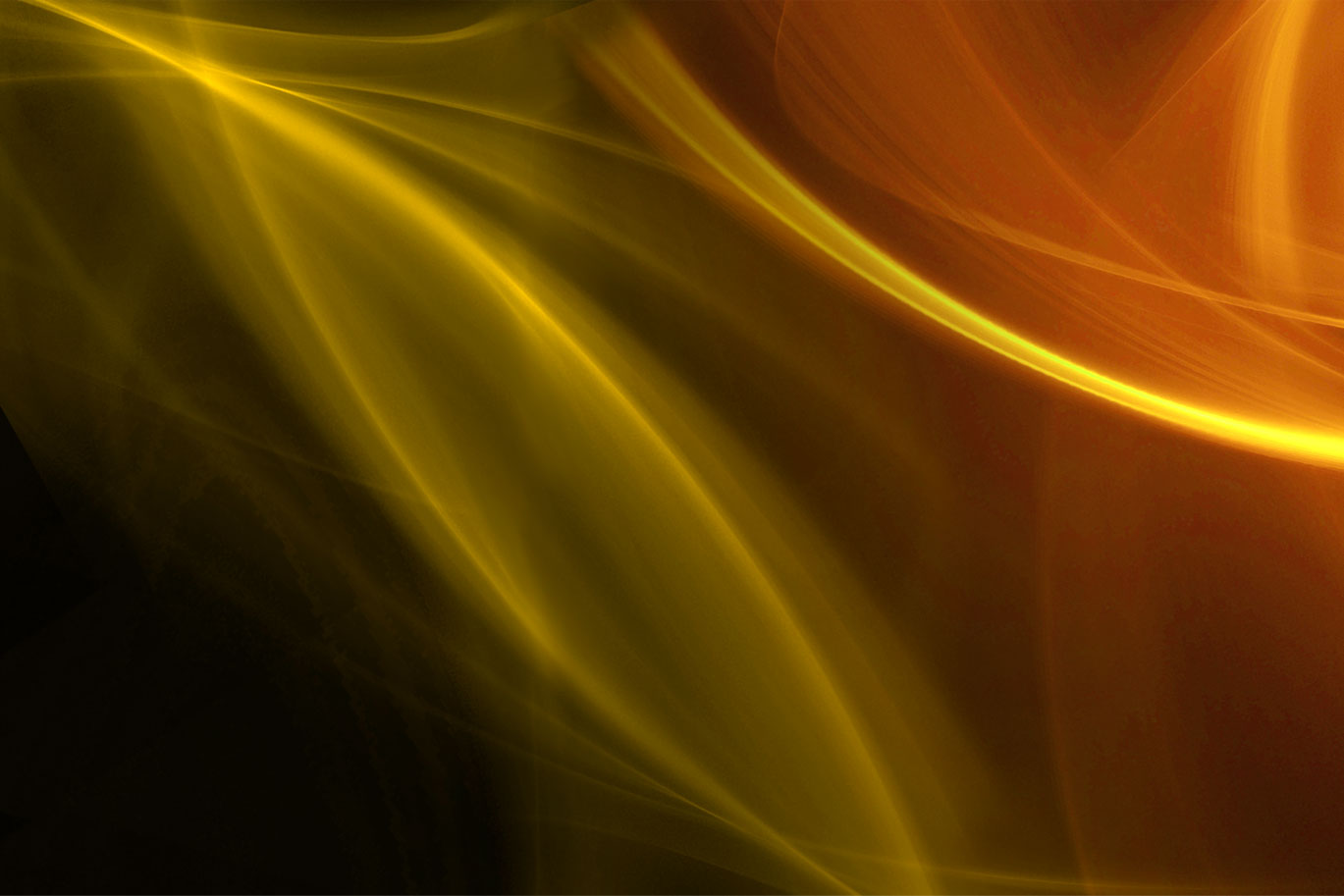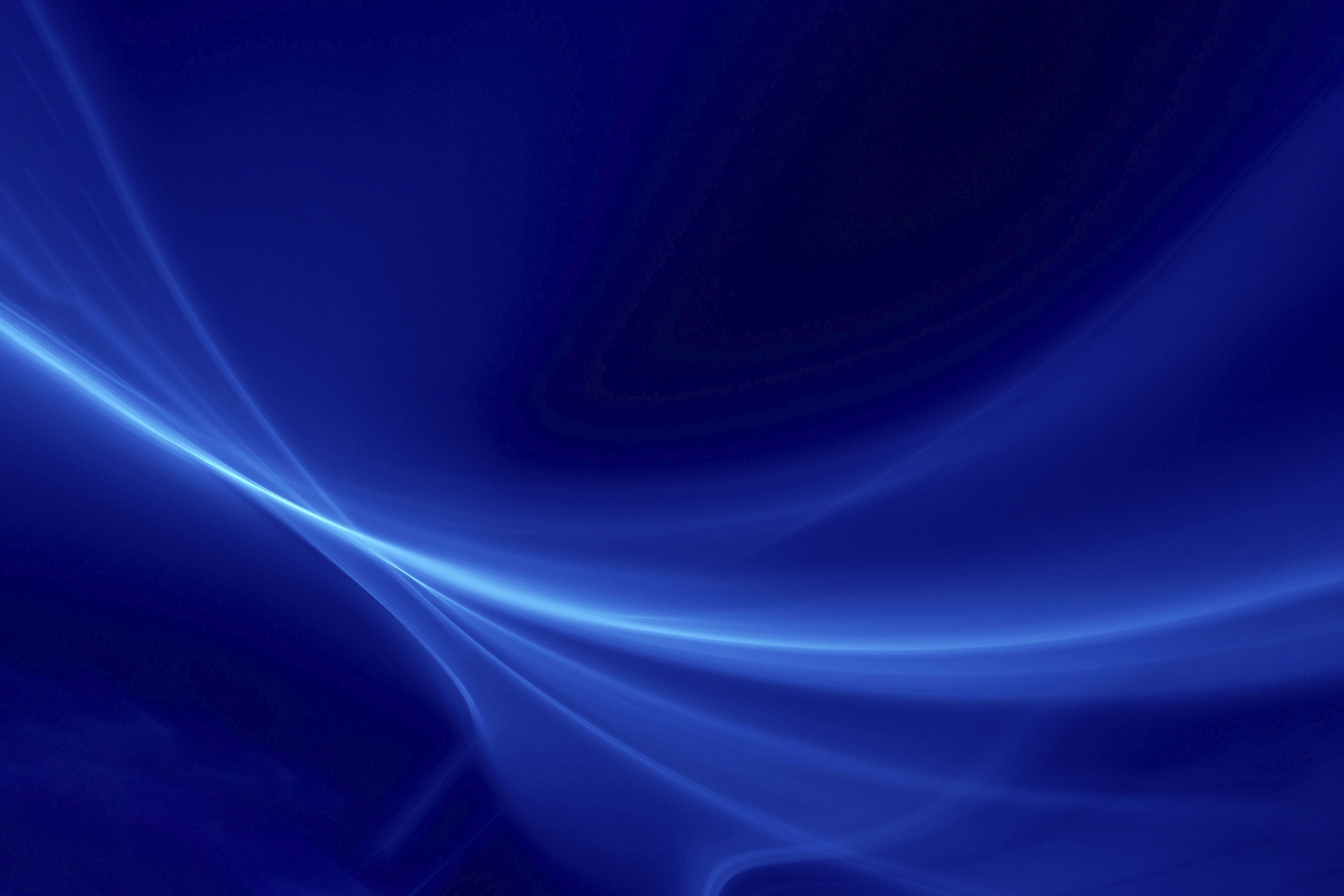Applications of Clock Buddies
Launch Clock Buddies Generator App
Clock Buddies Generator Instructions
Our Clock Buddies Generator is often used to divide a class into several groups and repeat this process to maximally mix up the groups. It is ideal for breakout sessions allocation schedules. There are many applications and use cases for a random group generator without repeats. When the tool chooses a combination of groups, it does not repeat that group configuration again in subsequent rounds. We list a series of use cases here to inspire you. We love to hear about your novel ideas on how you use the tool.
If you are not familair with Clock Buddies or systematic random group creation, read our guide and instructions on Clock Buddies Generator and learn how to apply it to your own courses and even other areas.
Example of Using Clock Buddies
Here is a quick example of how clock buddies works. Suppose you have 18 students and want to divide them into groups of 4. You generate the discs, distribute one to each student and then call "Green" to get them look up who they need to partner with based on their discs. With 18 people, you get 3 groups of 4, and two groups of 3.
Now you can call a different symbol such as "Blue” and get a new fresh random combination of groups with no repeats: no two people who have been together in a previous group would be together again.
Applications of Groups of 2
Pairs with One Boy and One Girl
Use Pairs for group size and choose the “Two Lists Mode”. Use one list for boys and one list for girls. The Clock Buddies Pair Generator will create pairings of boys and girls and you can repeatedly mix the class in unique combinations while still keeping each pair have one girl and one boy.
Pairs with One Stronger and One Weaker Student
Based on your own performance measures of a given topic, divide the class into two groups: one consisting of stronger students and one of weaker students. Use Pairs for group size and choose the “Two Lists Mode”. Use one list for stronger and one list for weaker students. The pair generator will create pairs that have a stronger and a weaker student, never pairing two weak or two strong students together, thus maximising learning.
Speed Dating / Business Networking
A common service provided by many chambers of commerce is to put people with different businesses together to initiate cross fertilisation of ideas and create business opportunities. You can use Clock Partners to systemically get everyone to talk to everyone else in an orderly but fun way. It works best if they know each others names through an initial activity or everyone has a number (use numbers as names, see below). Avoid using with too many participants so they can find each other easily when you call a symbol.
Similarly you can use it for speed dating events where you can pair men and women repeatedly so everyone gets a chance to talk to everyone else and ultimately decide who they fancy the most.
Communication Skills
Pair people up to get them practice soft skills exercises, such as how to express empathy, customer service skills, telephone skills, giving constructive feedback, etc. Use Clock Buddies to mix up the groups and get them go through another similar exercise. The aim to get participants learn from each other.
Applications of Groups 3, 4 and 5
Sport / Tournament / Games
In tournaments and games you often have a situation where you want all players to play with all other players only once so any overall scoring is fair. You can then decide who is the winner based on total wins or progress to a subsequent elimination round. This applies to board games too.
You can use the Clock Buddies random team generator to create the teams and then mix them up by looking up the next symbol for a new combination such that no two players would be in the same team or in the same competition again against each other.
General Applications
Use Numbers Instead of Names
When using Clock Buddies for larger groups of strangers, if you call a symbol it might be difficult for people to find each other to pair up or get into larger groups of 3, 4 or 5. As an option, you can assign them a number. Instead of their names, insert numbers into the List of Participants in the tool. Use symbols such as the English Alphabet or Colours. When you call a symbol, they can find each other by their numbers which is much easier. In this case, remember NOT to use Numbers for symbols as it can be potentially confusing.
Use Numbers When You Don't Know the Names
Sometimes you may not know the names of participants up front to be able to prepare the Clock Buddies discs. For example, you might have a drop-in session where anyone can come to join the session that week. To use Clock Buddies, use numbers instead of names (as above) and generate the discs for a typical number of people you expect to get. You can then assign participants a number on arrival and give them a disc with their number at the centre of it. You can then proceed as normal to call a symbol and expect them to find their partners and get into groups. Make sure to use colour, alphabet or similar as symbols, but don’t use “Numbers” as symbols as it can be confusing.
Online Courses Breakout Groups
Use Clock Buddies to make random breakout groups and get everyone to interact with everyone else in new unique groups every time you use a new combination for a given symbol. You would not need to send the Clock Buddies discs to learners (digitally or otherwise). Instead, just generate the combinations in the Clock Buddies Generator and use these combinations in your online course software by setting up the groups according to the combinations. You can use this in Zoom, Microsoft Teams, Google Meet or other online course platforms based on the random patterns provided. In this way, you can use the tool as a Random Student Generator.
Icebreakers / Energisers
Create random groups to mix people up in icebreakers and get everyone to talk to everyone else. You will need to have several rounds or several icebreakers for this to work.
Conferences / Workshops / Seminars
In public gatherings such as conferences and seminars, people tend to know some others already and the tendency is to hang out only with them. This is human nature and the Clock Buddies random group maker can be a powerful tool to help break up such a tendency. An organiser armed with this tool can quickly get everyone to get into pairs or larger groups, perhaps during breaks or networking sessions, and get them to talk to each other. They can continue to mix up the groups round after round, putting experienced professors and major industrial figures next to students and fresh recruits to foster creation of ideas.
Applications of Custom Symbols
Symbols for Kids
Using creative custom symbols can lead to more engagement and fun, especially for kids in classrooms or even kindergartens. As examples, we have included Animals and Fruits for symbols. You can call the name of an animal, say “Penguin”, to get students regroup with others by looking up “Penguin” on their discs and see who they need to go with. May be they then have to draw or make 'Penguins' together. The possibilities are endless!
Symbols for Tasks
The custom symbols can be used to represent a specific task you want the groups to do. Here are some examples:
Example 1
Suppose you want to get leaners do different tasks in different groups:
- Set symbols as CUSTOM and choose custom symbols as “Task X”, “Experiment Y”, “Exercise Z”, etc.
- Generate the Clock Buddies to make discs with these symbols written on them.
- In the class, call: "We are going to do Exercise Z. Have a look at you discs and see who you need to partner with for this activity."
Example 2
Suppose you want the learners to do a series of assignments and coursework together in different groups as you go through the course which takes place over several weeks. You want to mix the groups repeatedly for different activities to maximise learning and also create bonding and support.
- Set symbols as CUSTOM and choose custom symbols as “Assignment X”, “Mid-Term Coursework”, “Field Trip”, “End of Term Project”, etc.
- Generate the Clock Buddies to make discs with these symbols written on them.
- Distribute the discs at the beginning of the term and explain how the system works. They would then know who they need to work with for a given activity throughout the term. With this system, for each activity, they would be grouped with someone different and the hard work of mixing up groups throughout the course is done for you automatically, saving you tons of time.
You can also "Generate Group Layouts" to create the group plans for your own reference so you know what to expect from your students. See the guide on creating group layouts with the student group maker.
Submit Your Ideas
Please share with us how you use the Clock Buddies Generator in your own novel ways. We can then share it here with the training community. We will acknowledge you for your ideas if you wish.