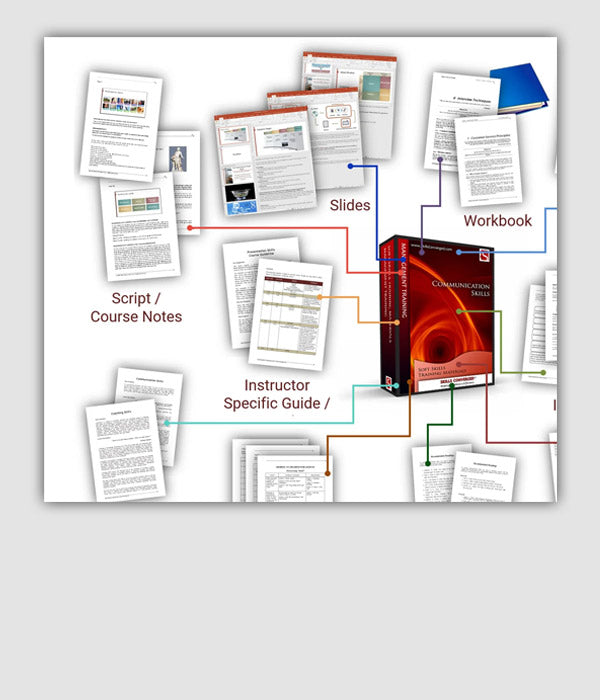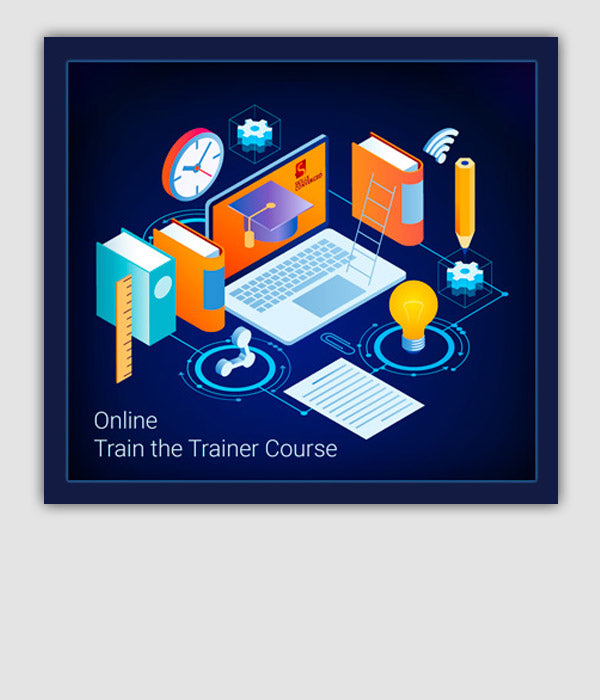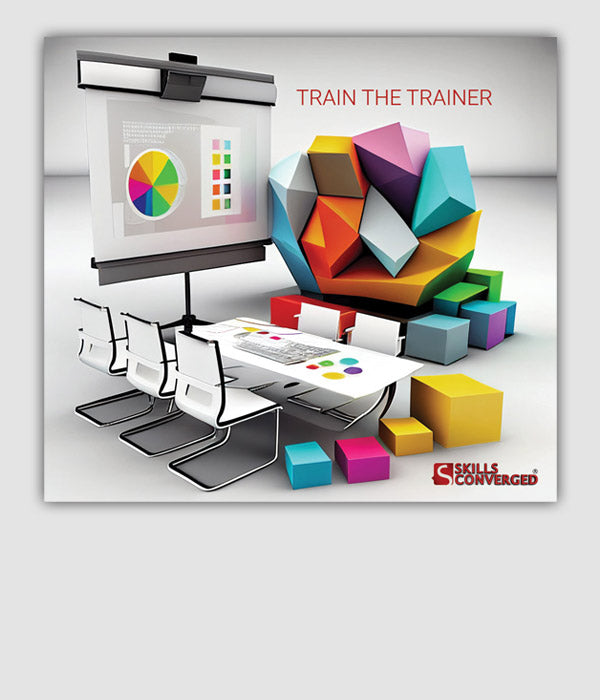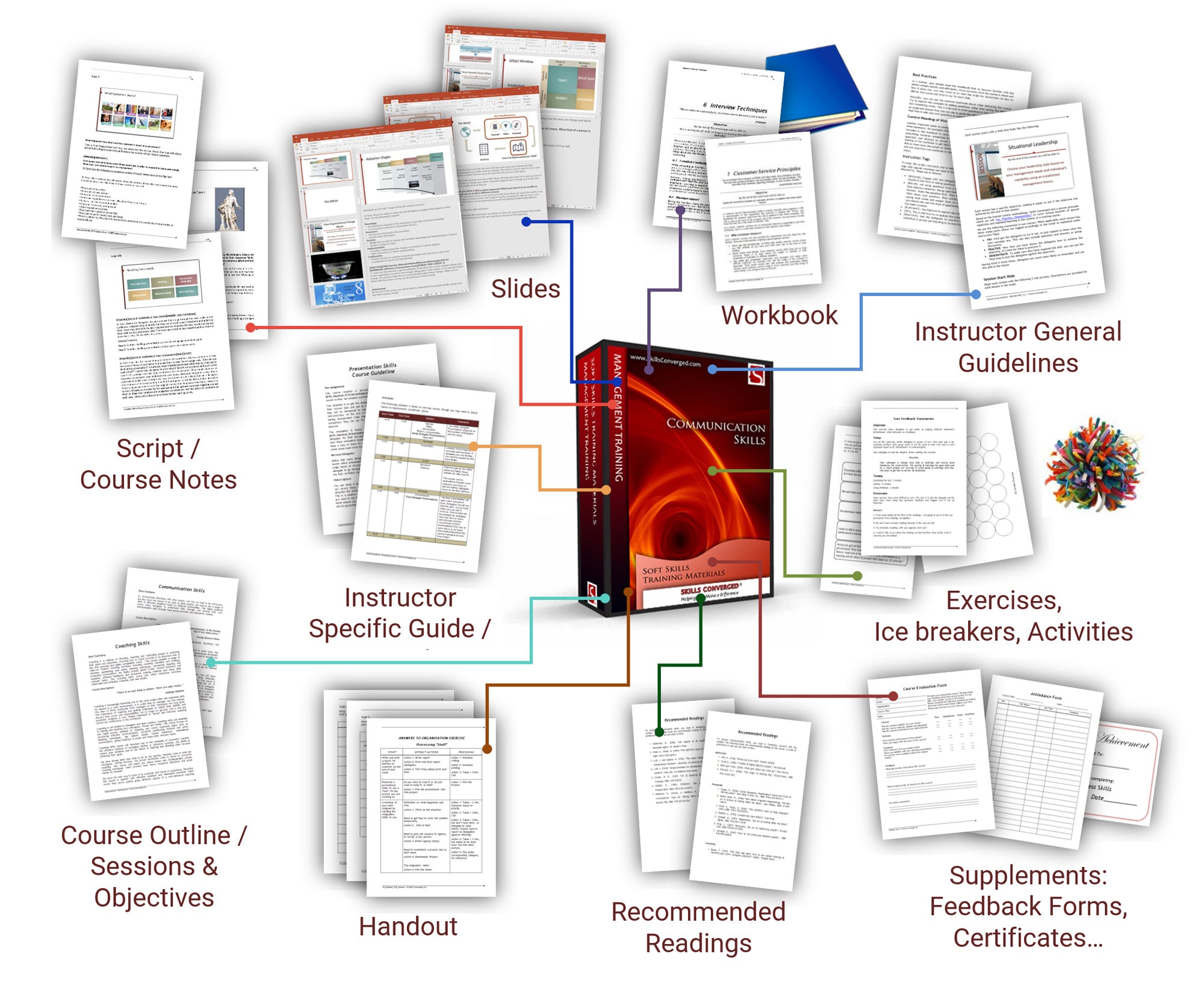What Is Included in the Training Materials
Content is provided in fully editable DOC, DOCX and PPT, PPTX for MS Office.

Each Set of Training Materials Includes the Following
All of our training materials are provided digitally as a zip file. When you make a purchase, you will receive an email with download instructions on how to obtain the zip file. Each zip file contains both source files for Office 2003 and Office 2007, 2010, 2013 and 2016 so you can use whichever works best for you. Each set of our training materials contains the following:
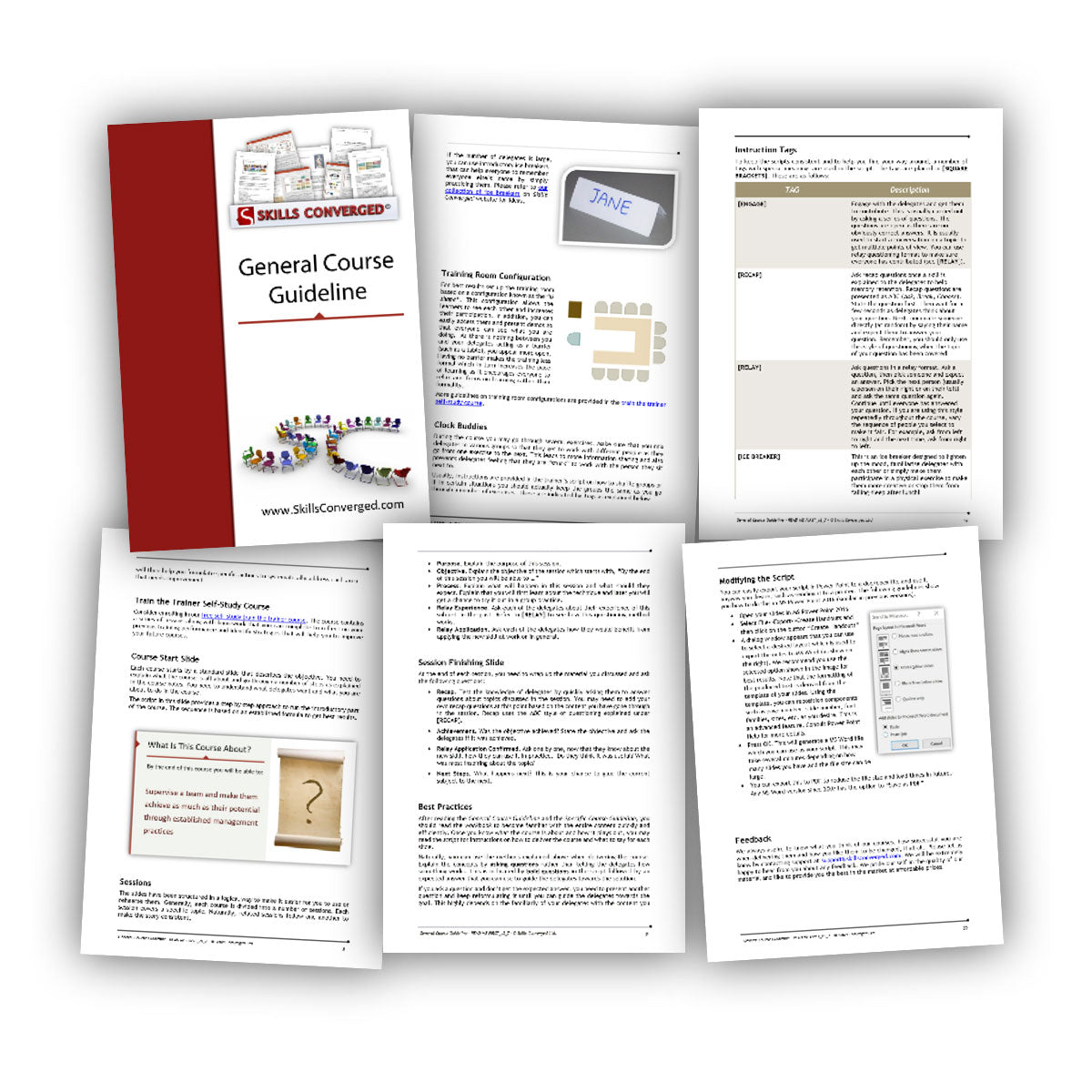
Instructor General Course Guideline
This is your starting point. It contains an introduction on how to use our training materials, what is included in the package in more detail and what to do to get the most out of our courses. It includes content on the following:
- How courses are structured into a number of sessions and what to consider when starting and finishing each one
- How to make the training course effective by using our Try, Practice, Demonstrate methodology
- How to take advantage of a number of best practice guidelines on pacing, managing discussions, running exercises, generating enthusiasm, etc. to maximise the effectiveness of your training
- How to handle unresponsive participants
- How to setup the training room
In addition, you will also be introduced to our specific syntax used in slides, scripts, and course material as well as a reference to all the instruction tags used in the scripts.
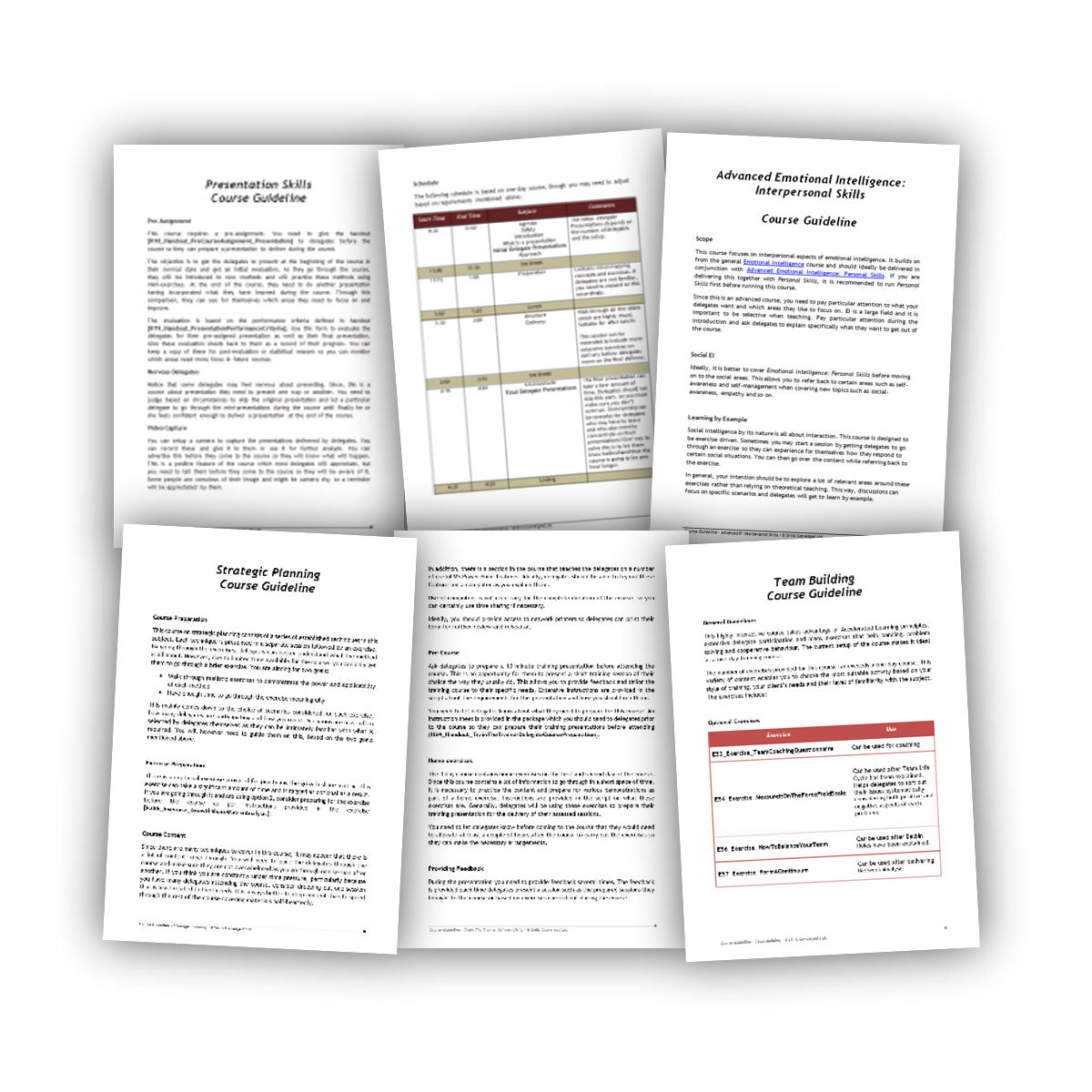
Instructor Specific Course Guideline / Agenda
This contains instructions on how to setup a particular course and how to pace it. This guideline is specific to each course. It includes:
- Any requirements on pre-course preparations or if you need to inform your delegates on what to do before attending the course
- Specific instructions about running each session
- A detailed agenda with timing and instructions on when run each session, when to have breaks and what to do if certain sessions took longer than expected
- Instructions on how to use optional content to extend the course beyond its nominal length
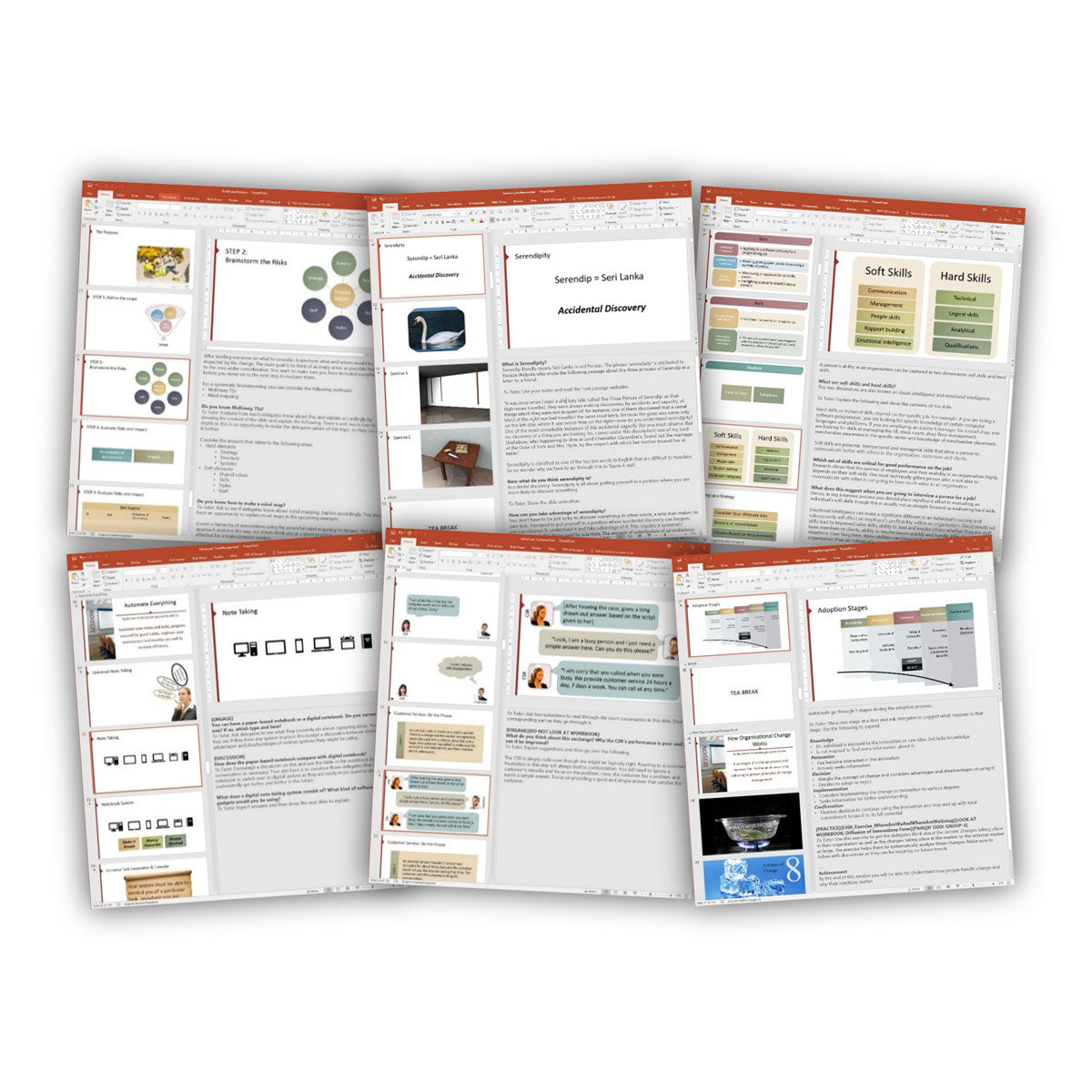
Slides
These are Microsoft Power Point source slides designed with the latest features of MS PowerPoint 2016. They have the following features:
- The slides are designed with modern design patterns to make them engaging, informative and uncluttered. We always aim to avoid “death by Power Point” when designing our courses. See our design patterns for more details.
- Slides are fully editable
- The slides are structured in Power Point using “collapsible sections” which is a handy Power Point functionality that allows you to easily focus on a specific session when preparing and rehearsing or easily navigate between sessions
- SmartArt functionality is used extensively throughout the slide design which allows you to easily and quickly customise the content should the need arise
- The script is also provided in the Power Point file, so those trainers who want to use the dual screen feature of Power Point to present the slides can easily do this
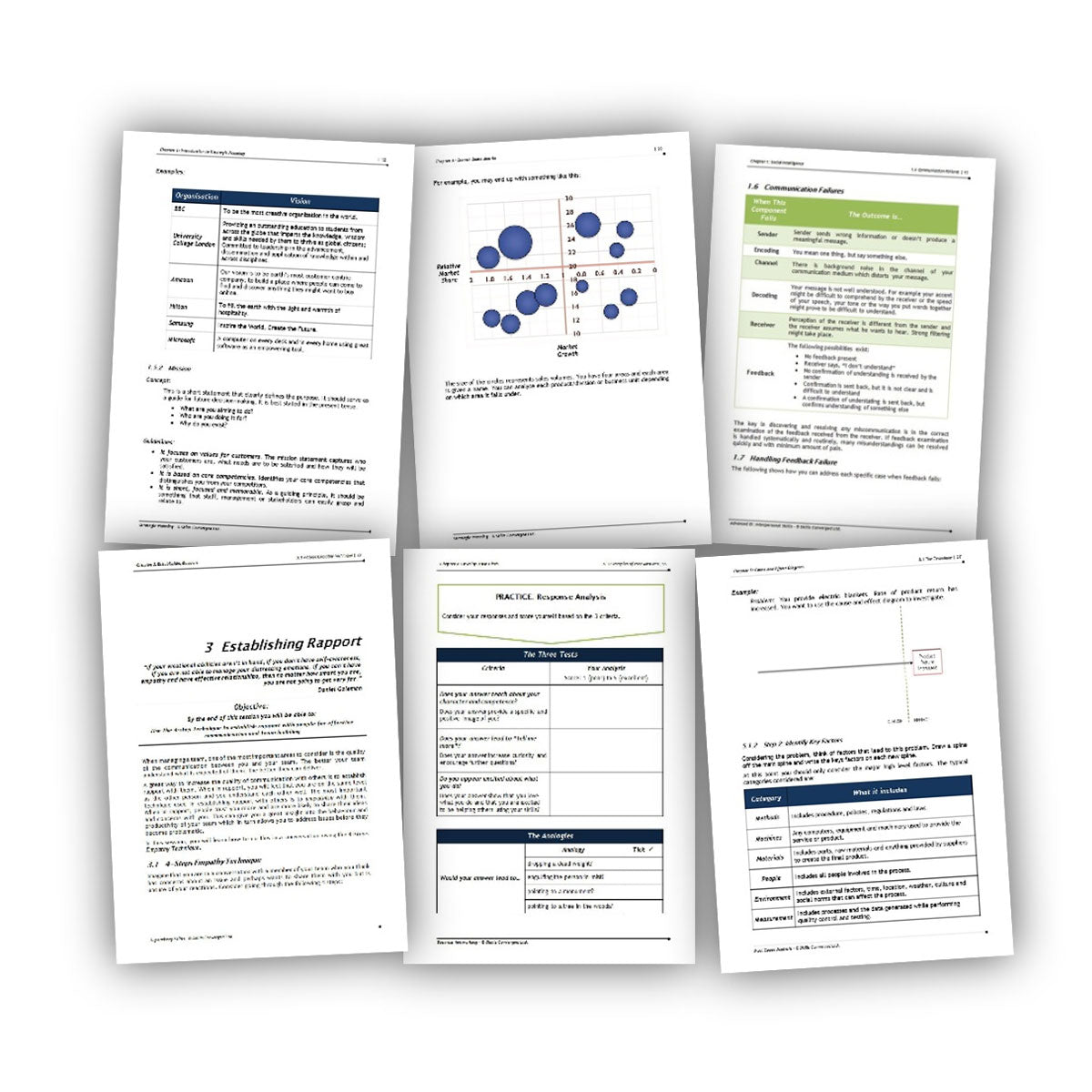
Workbook
This is a comprehensive workbook in Microsoft Word that you can provide to your delegates. It is designed to be easily readable by delegates so they can use it as reference and study guide after the course. It contains:
- Detailed content about the course which delegates can use during the course. This helps to minimise taking notes so they can pay more attention to what is discussed. The workbook is also designed to be informative for instructors on what to cover in the course when preparing to deliver it.
- Tables, exercises, forms, illustrations and questionnaires as necessary for each specific course
- Case studies or study notes for further consideration
The workbook is organised in chapters which match the corresponding sessions in the slides. The sessions and chapters are designed to be interchangeable, so you can easily mix sessions from various courses to customise a new course based on your needs.
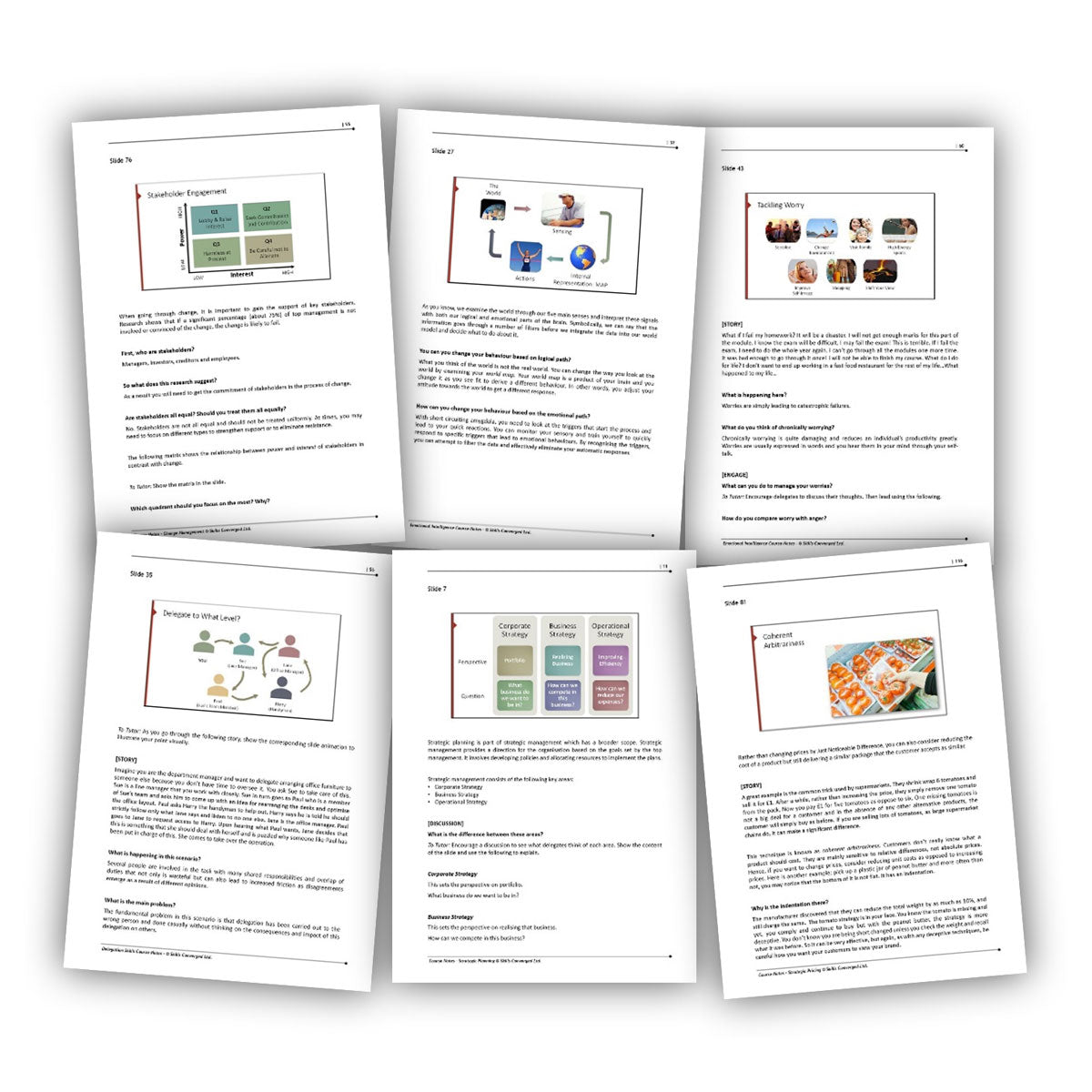
Script/Course Notes
This document includes the slides and a comprehensive script that the instructor can use to prepare and rehearse for the training. It contains:
- Guidelines on the contents of each session and how to start them to make the delegates interested in the topic and commit them to learn the skill
- Detailed instructions on what to cover for each slide or part of the course. Numerous question/answer pairs are provided to constantly engage the delegates. keep them focused and lead them to see something from a different perspective
- When and how to use flipcharts or whiteboards to explain certain topics
- How to run exercises and group discussions in relation with the content just explored. If exercises are extensive, further detailed step-by-step instructions are provided in separate files in the package (see below).
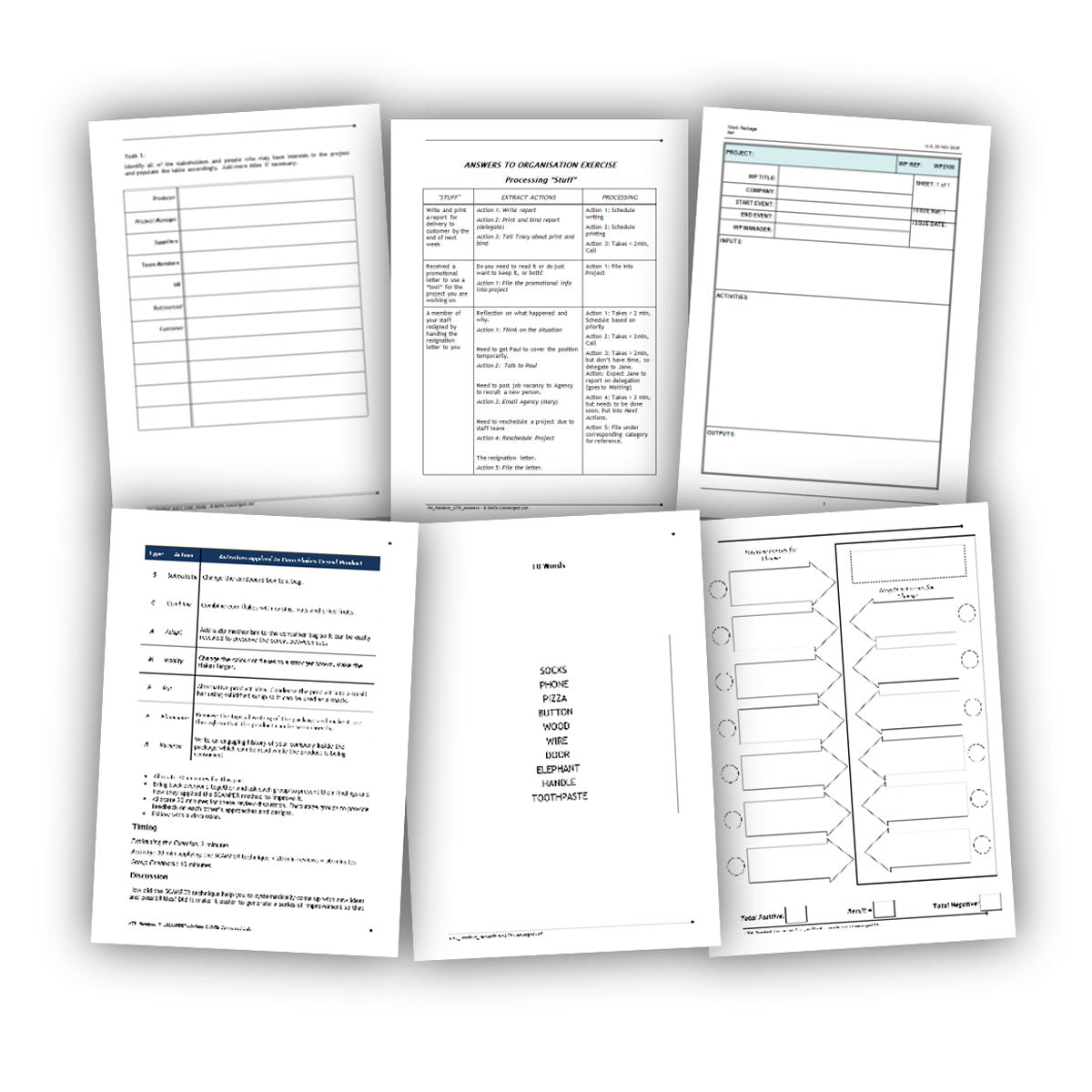
Handouts
These are a series of handouts specific to each course that can be given to delegates during the course:
- Handouts are included based on course content
- Each handout is referenced in the script so that the instructor knows when the handout should be given to delegates during the course. Some courses may not require giving a handout as the content might have been provided through the workbook.
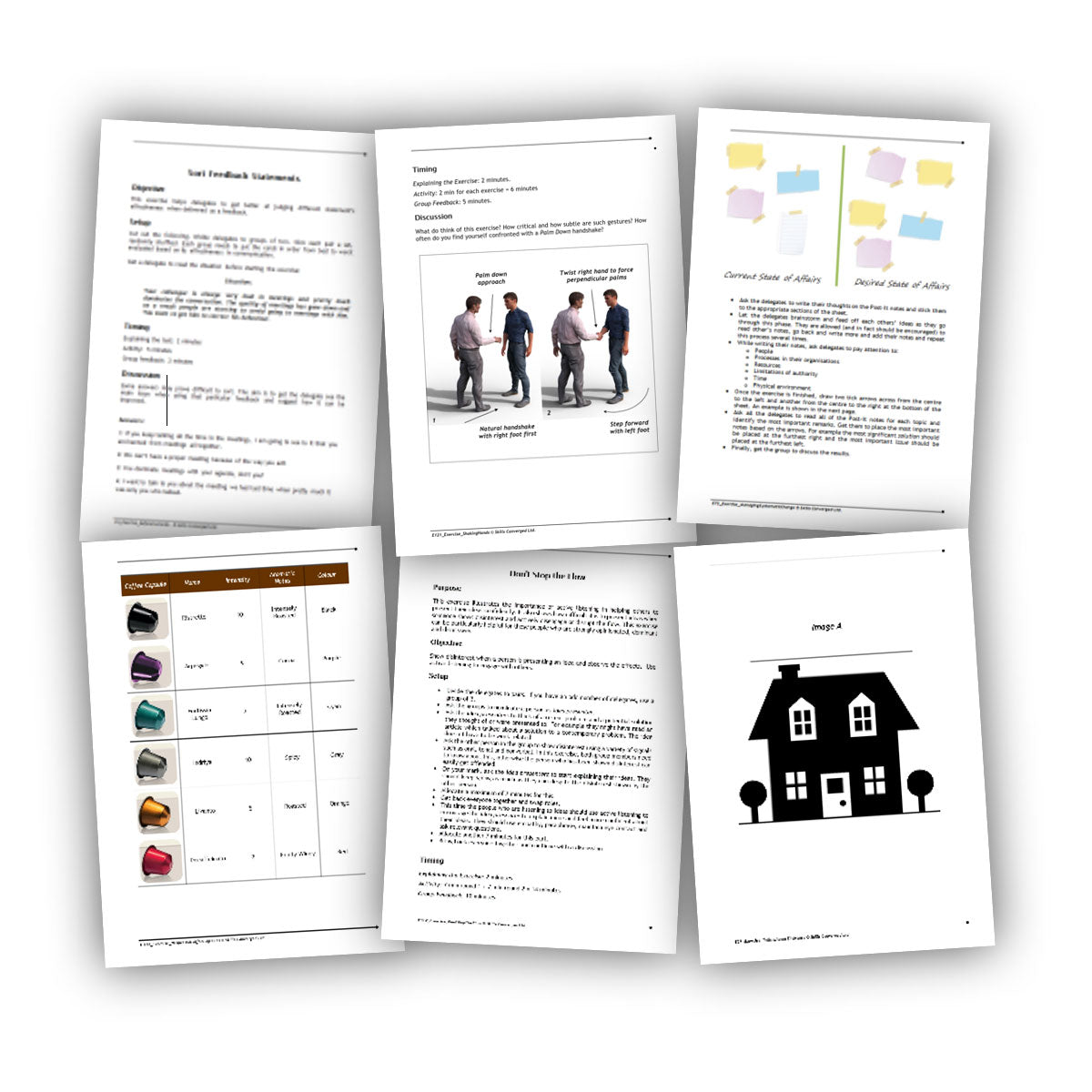
Exercises, Ice Breakers, Activities, …
Each course has several exercises of various complexity and length. Extensive exercises are described in detail and each contains the following:
- What is the purpose of the exercise
- What is needed
- What specific forms or handouts to print before the course to prepare for the exercise
- What specific props or supplies to consider that you may need for the exercise
- What is the optimal group size to use for the exercise
- How to time the exercises
- What to discuss
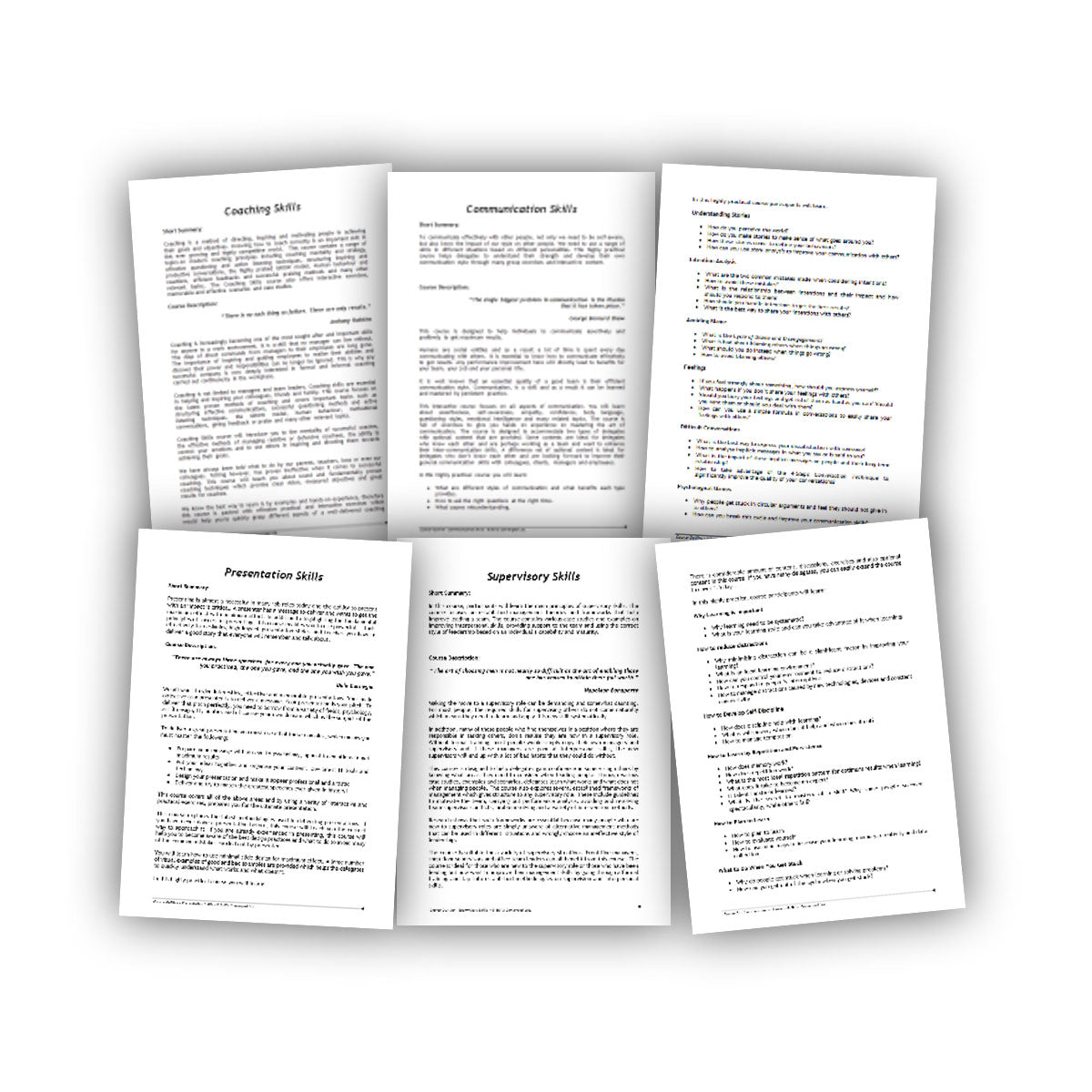
Course Outline
This contains the course syllabus, objectives and description that can be used for advertising the course.
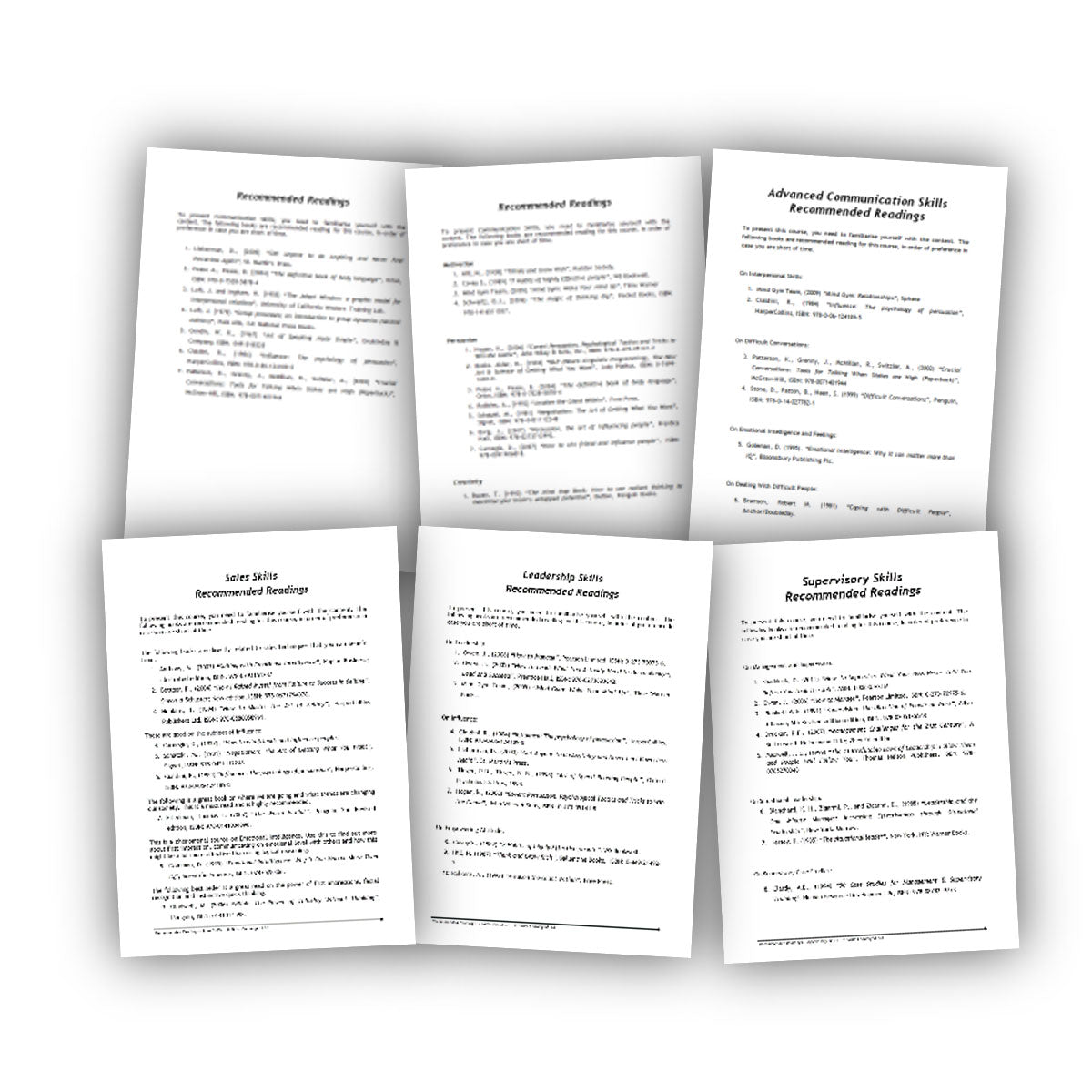
Recommended Readings
If you want to find out more about the content and become more familiar with the subject matter, a series of references for books are provided on each important topic covered in the course.
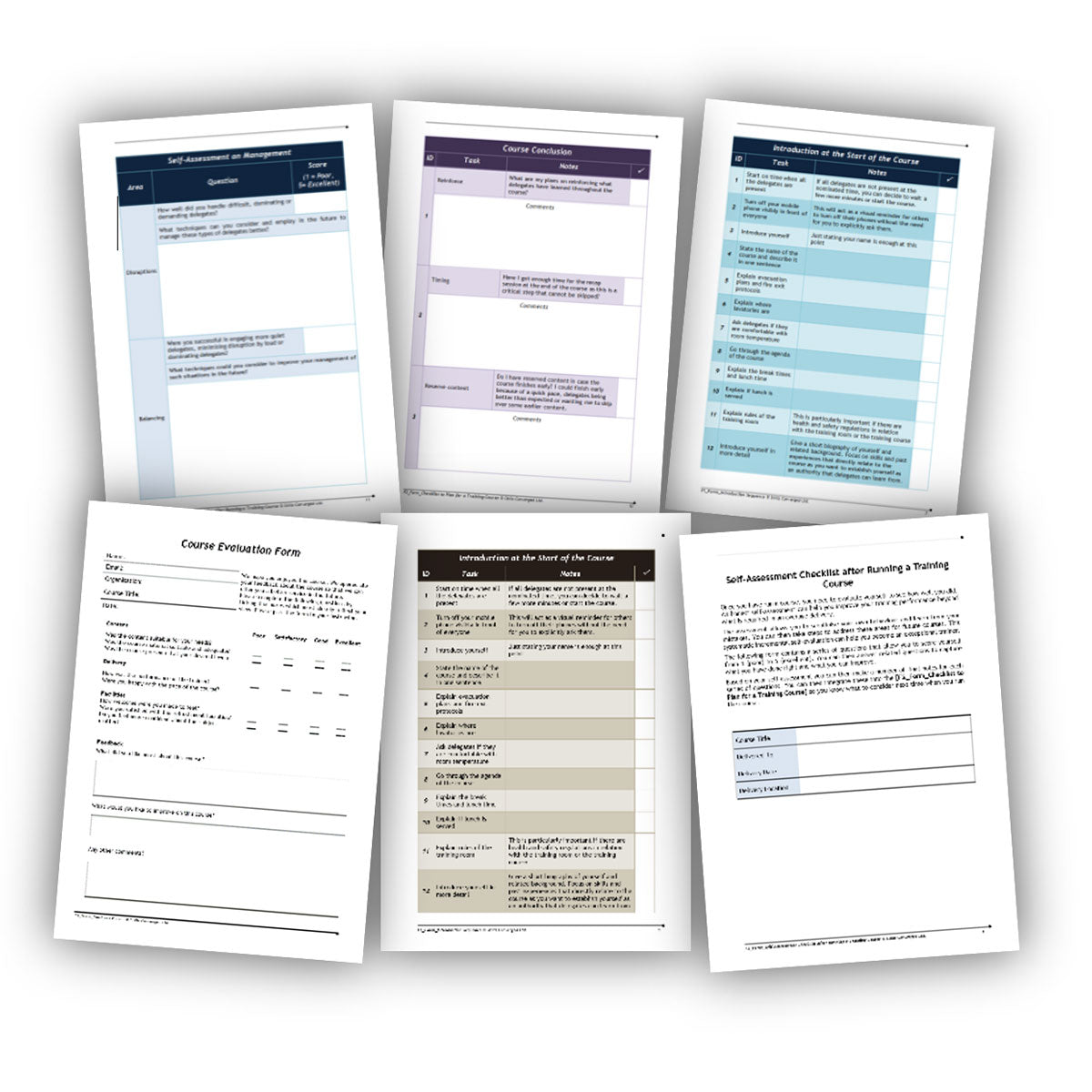
Forms, Checklists and Self-Assessments
A number of useful forms are provided to increase your productivity when running a training course. These include:
- A checklist of what to go through at the beginning of a training course
- Checklist of what to consider while preparing for a course delivery
- A post-course self-assessment to help you improve your future deliveries

Other Resources
The package also includes various auxiliary content which are designed to make it easier for you to quickly run a training course. Examples are Feedback Forms, Various Designs of Certificate of Achievement, Attendance Forms and so on.

eBook: How to Increase the Impact of Exercises and Get the Best Results
Exercises are an essential part of a training course where you get to increase interaction and teach critical skills. Although exercises are powerful, if you don't run them properly, it is easy to ruin them or not get much of them. There are critical things you need to do before going over an exercise in addition to things you should do during and of course after you have finished the exercise. This eBook contains a series of very useful guidelines which helps you to get the most from the exercises, games and any interactive content present in your training courses. Many areas are covered including the following:
- What to do before the exercise?
- How to increase enthusiasm?
- How to prepare for the exercise so you can run it as smoothly and professionally as possible?
- How to explain without confusing?
- How to instruct?
- How to manage discussions?
- How to handle dominant people taking over discussions?
- How to facilitate learning?
- How to debrief?
eBook Is Bundled with All Training Materials
See our comprehensive samples of slides, trainer notes and workbooks available for each course for more information. You can also download a fully usable sample course to review our training materials.
- All content are delivered digitally and are presented as source files which means you can easily modify them to suit your needs.
- Find out about more about Terms and Conditions and other questions in our Frequenty Asked Questions section.
- Are you wondering what should you get when you buy a training product online? Here is our guide to choose the right ready-made training materials for your courses and the questions you must ask any supplier.